The Ultimate Guide to Productivity
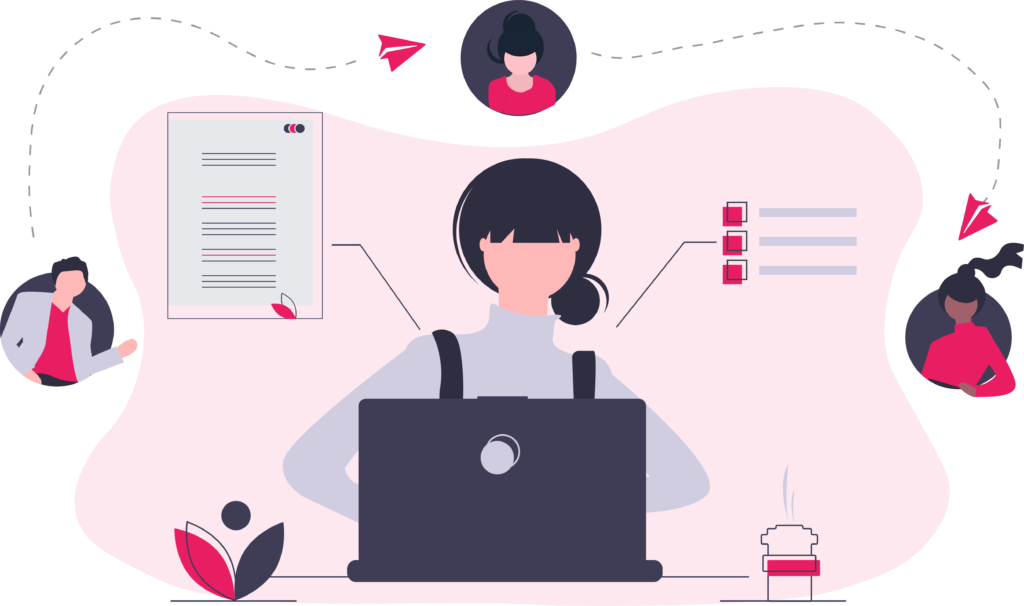
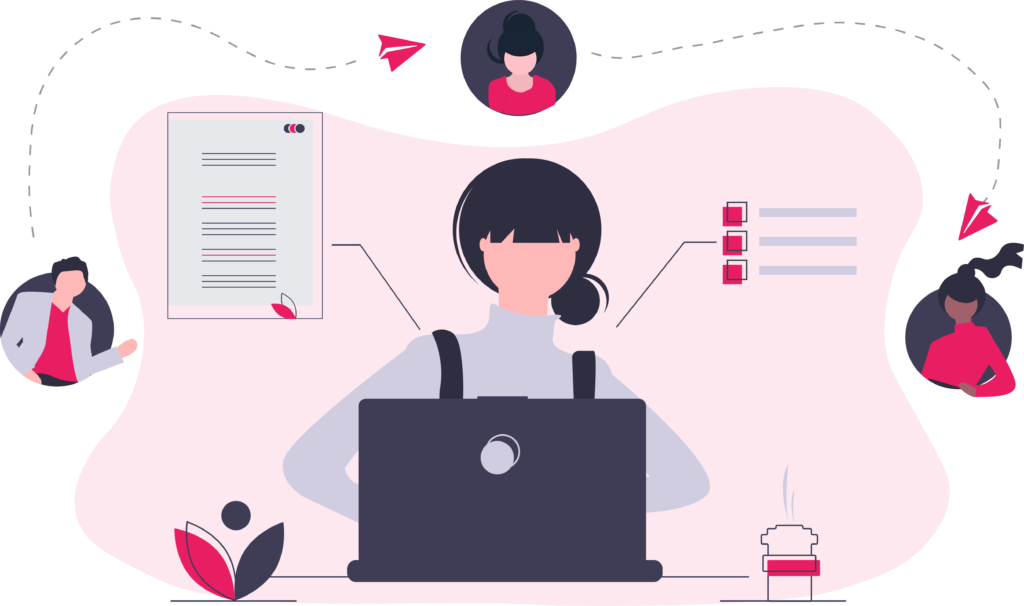
The concept of productivity has existed since the late 1800s in both verbal and mathematical forms, but all the different definitions and interpretations out there can make the term hard to comprehend. To understand productivity, let’s start with some definitions.
The general definition of productivity is related to output and input:
Productivity = the amount of output created per unit of input
A different approach to defining productivity by Jackson and Petersson (1999) takes into account both efficiency and effectiveness: Productivity = Efficiency x Effectiveness
According to Sumanth (1994) efficiency reflects how well resources are utilized to accomplish results, while effectiveness reflects how well a set of results are accomplished. Peter F. Drucker (1964) has an easier way to explain this: “ Efficiency is doing things the right way; effectiveness is doing the right things”.
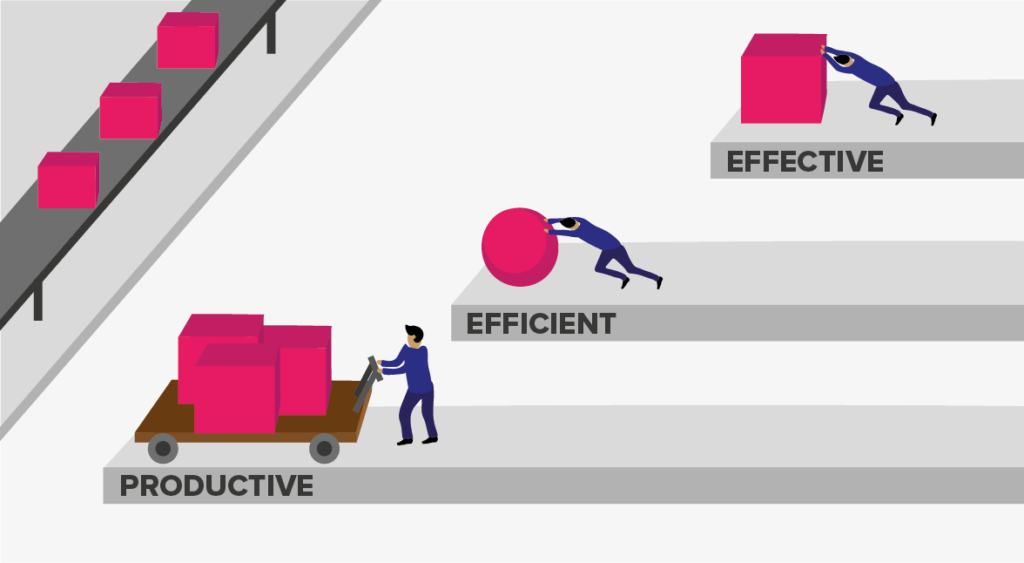
Take a look at the image above. Let’s say the goal is to move as many of the square-shaped objects over to the assembly line in the shortest amount of time.
To summarize, in order to be productive, you must be both effective (do the rights things) and efficient (do things the right way). This leads us to the following explanation of productivity: Productivity is doing the right things in the right way.
One way of increasing your personal productivity is to implement tools or methods that help you prioritize the right things (increase effectiveness) and/or execute tasks in the most optimal way (increase efficiency). In the next chapters, you will get to know seven different methods and learn how to use them.
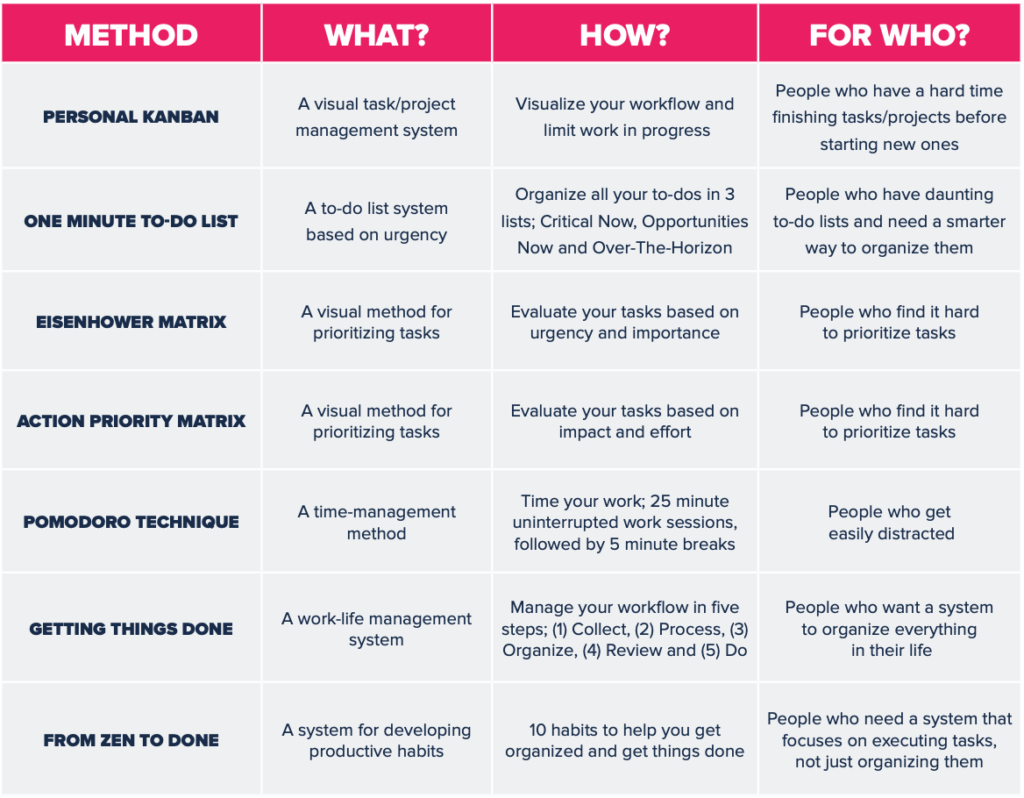
Personal Kanban is a productivity system created by Jim Benson and Tonianne Barry (2011). Kanban gives you a visual overview of your work, and the word itself means “Visible card” in Japanese. The traditional Kanban method was originally invented as a part of the famous Toyota Production System in the 1940s. It was later adopted into software development, and today it’s used in all kinds of industries. Personal Kanban is based on the traditional Kanban system, but adapted to personal task management.
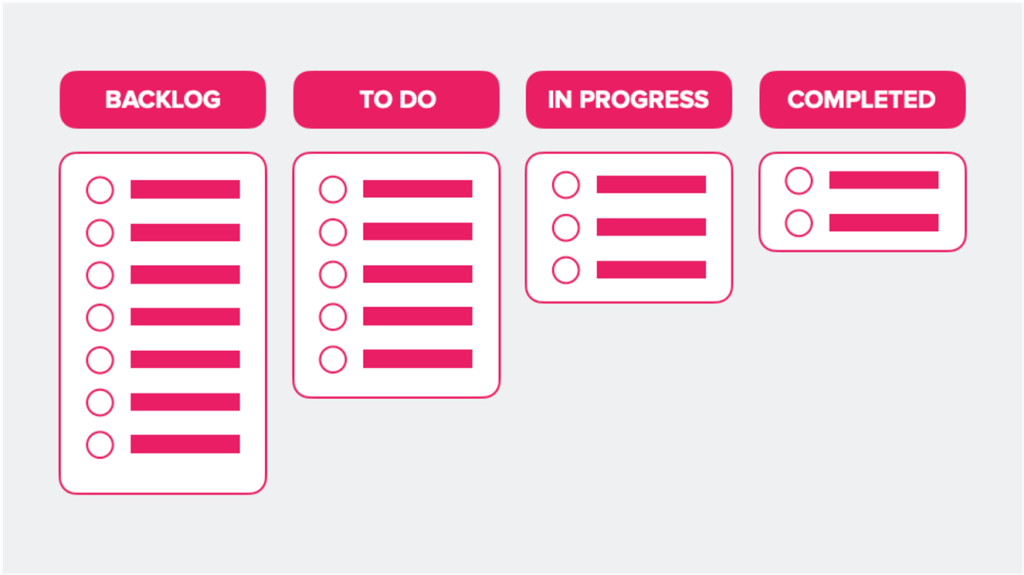
Personal Kanban is based on these two principles;
To get started with your personal kanban, follow these four steps:
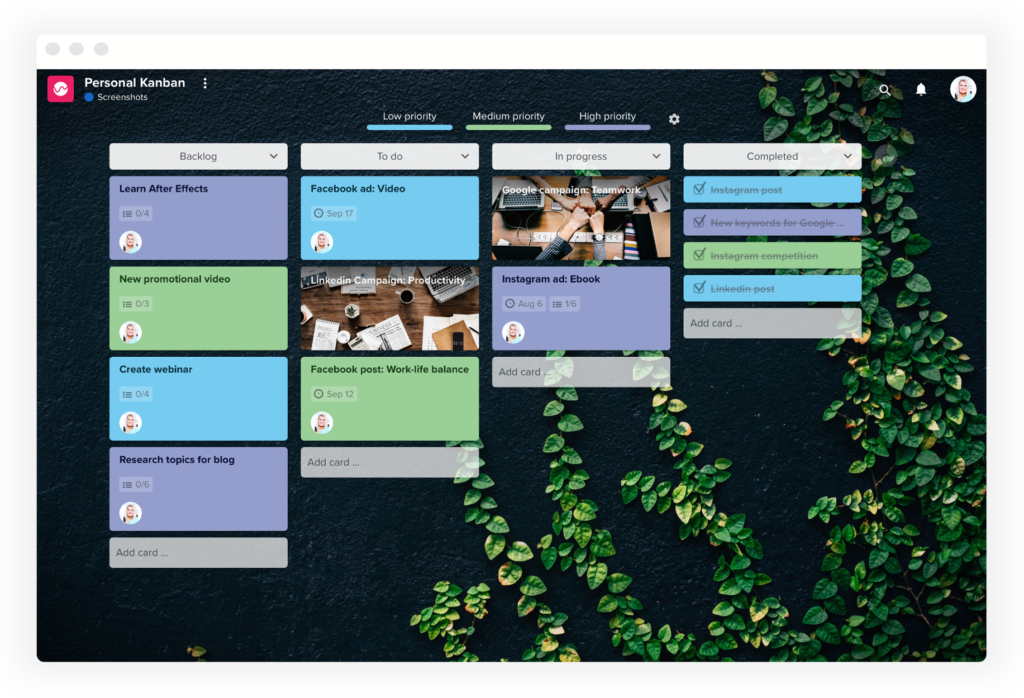
In Upwave, you can create beautiful Kanban boards customized with your favorite colors and background images. Select the ”Simple to-do”-template and choose which colors you’d like to use. You can also use a blank board and create it yourself – just add 4 columns; ”Backlog”, ”To do”, ”In progress” and ”Completed”. Drag and drop tasks between columns to visualize progress. Use colors to prioritize your tasks. Find the perfect background in our image-gallery or upload your own.
The One Minute To-Do list (1MTD) is a productivity system developed by Michael Linenberger (2011). The system is based on organizing your to-dos in 3 lists;
It’s called the One Minute To-Do list because it takes just a minute to set it up and a minute to review it each day.
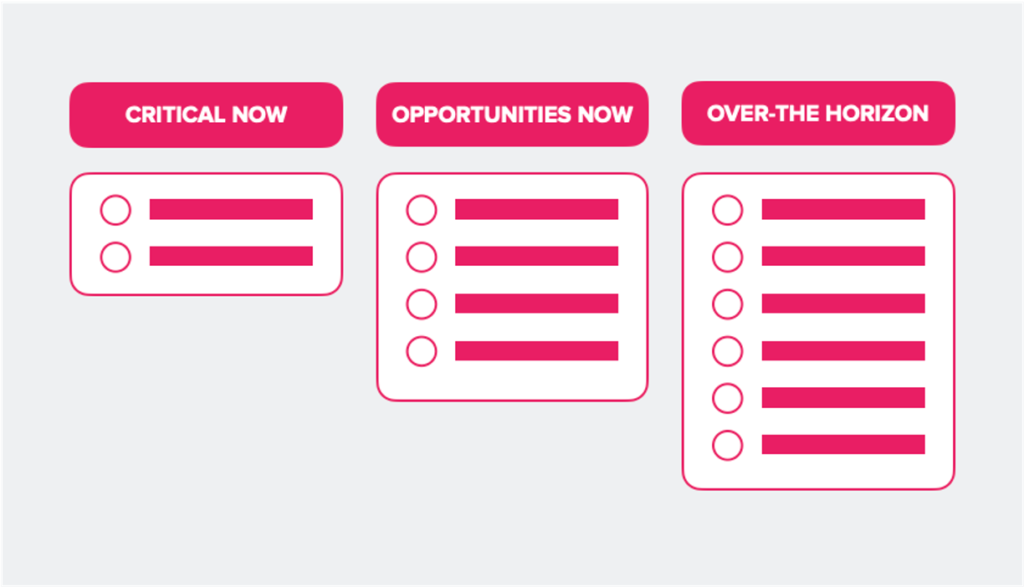
Start by creating 3 different lists based on urgency; “Critical now”,” Opportunities now” and “Over-the-horizon”. Use 20 seconds on each list and braindump all tasks that come to your mind.
Critical now:
Opportunities Now
Opportunities Now
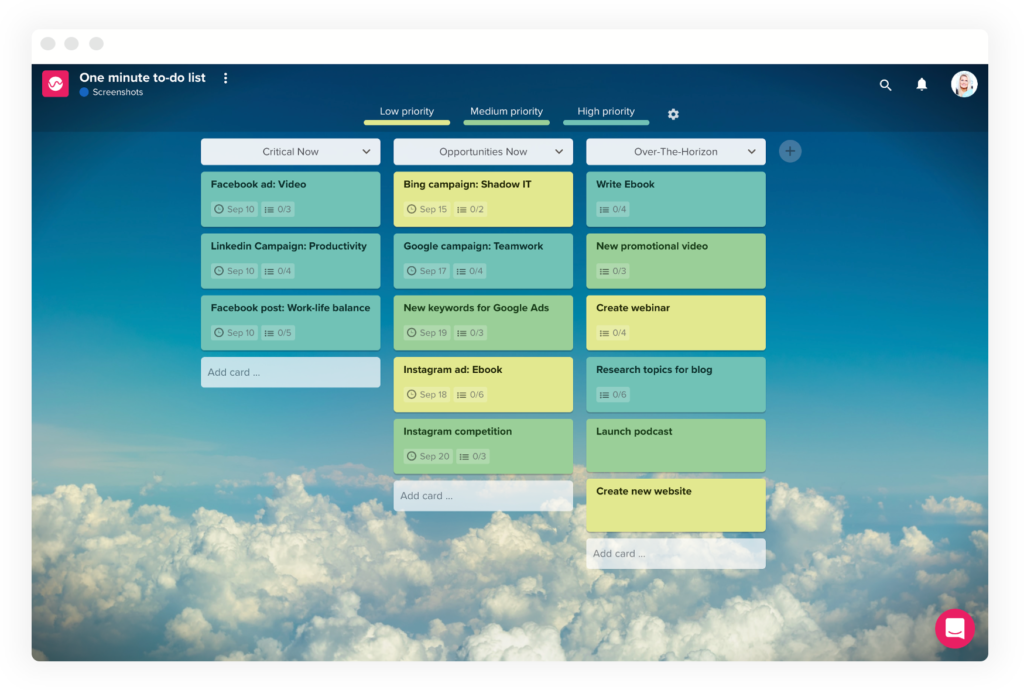
Make your one minute to-do list digital with Upwave. Select the ”One Minute To-Do List”- template. You can change the colors on your cards and add your own background if you like. Start adding tasks to the different columns and set due dates on them. Remember to assign the tasks to yourself! You can also add one column called ”Completed”, where you put your tasks when they’re finished.
“I have two kinds of problems, the urgent and the important. The urgent are not important, and the important are never urgent.” – Dwight D. Eisenhower
The Eisenhower Decision Matrix is a system for prioritizing your tasks based on urgency and importance (Conlon, 2016). It originates from the quote above attributed to the former U.S. president Dwight D. Eisenhower.
The principle is pretty simple. You evaluate your task in terms of urgency and importance, and then place them in different quadrants of the Eisenhower Matrix, which gives you a visual overview of how to prioritize your tasks.
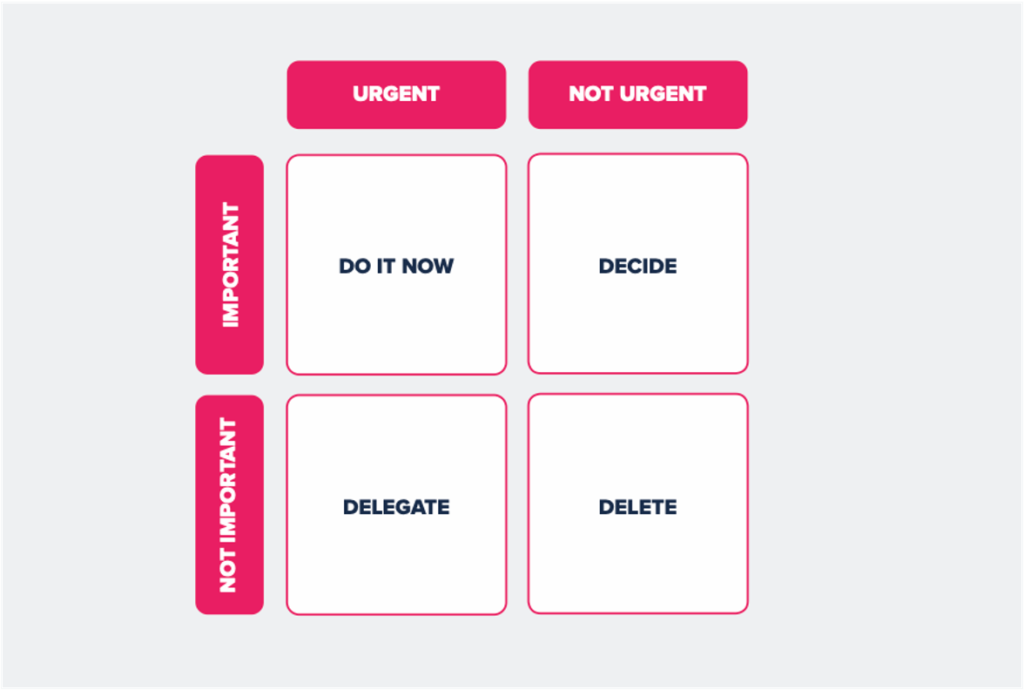
Start by setting up the matrix. Evaluate your task in terms of urgency and importance, and then place them in different quadrants of the Eisenhower Matrix.
Urgent: A task defined as urgent requires immediate action or attention. Examples: Projects with deadlines, crises, pressing problems, or interruptions (calls, meetings, emails)
Important: A task defined as important often relates to long-term goals. Examples: Planning, research, design, testing, capability improvements, relationship building and strategy.
By using the Eisenhower Matrix you get a better picture of how to prioritize your tasks. Start by doing what’s important, ranked by urgency. If you have capacity to do some of the non-important tasks, do them after you finished all important tasks – or delegate/drop them depending on urgency.
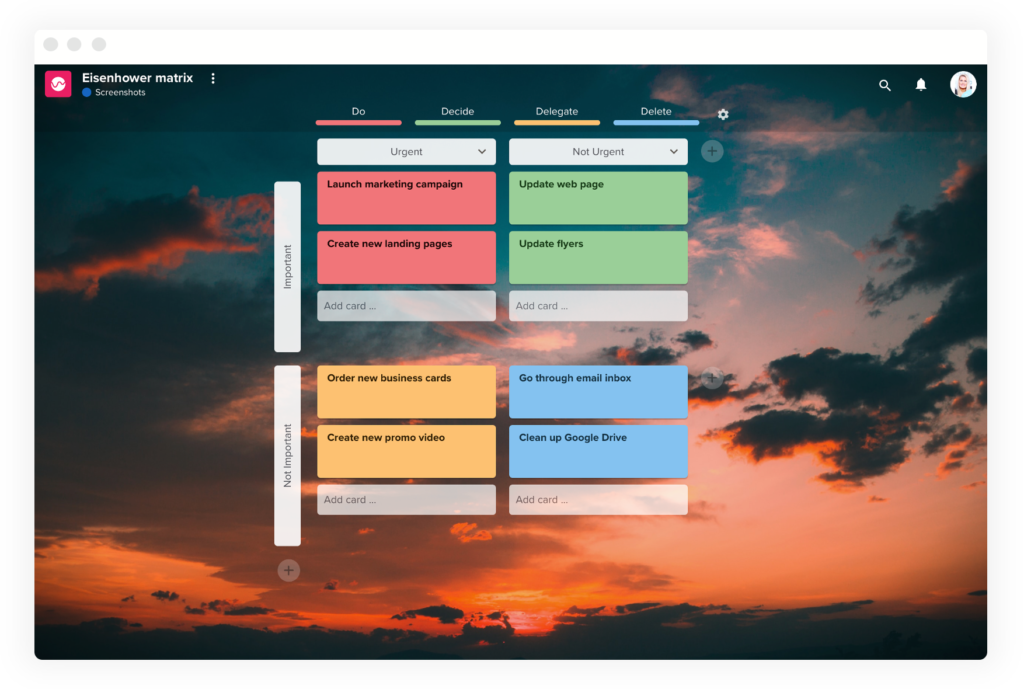
Upwave supports both columns, rows and colorcoding of cards, which makes it a perfect tool to create your Eisenhower Matrix. To get started, simply select the Eisenhower template inside Upwave. Choose which colors you want to use for the 4 different categories; Do, Decide, Delegate, Delete. We have used red (Do), green (Decide), yellow (Delegate) and blue (Delete) in our template, but there are no rules – use the colors you prefer! When you’re all set up, start adding your tasks in each quadrant.
The Action Priority Matrix is similar to the Eisenhower matrix, but the focus is on impact and effort instead of importance and urgency (Conlon, 2016). It helps you see which tasks and projects that are worth your time.
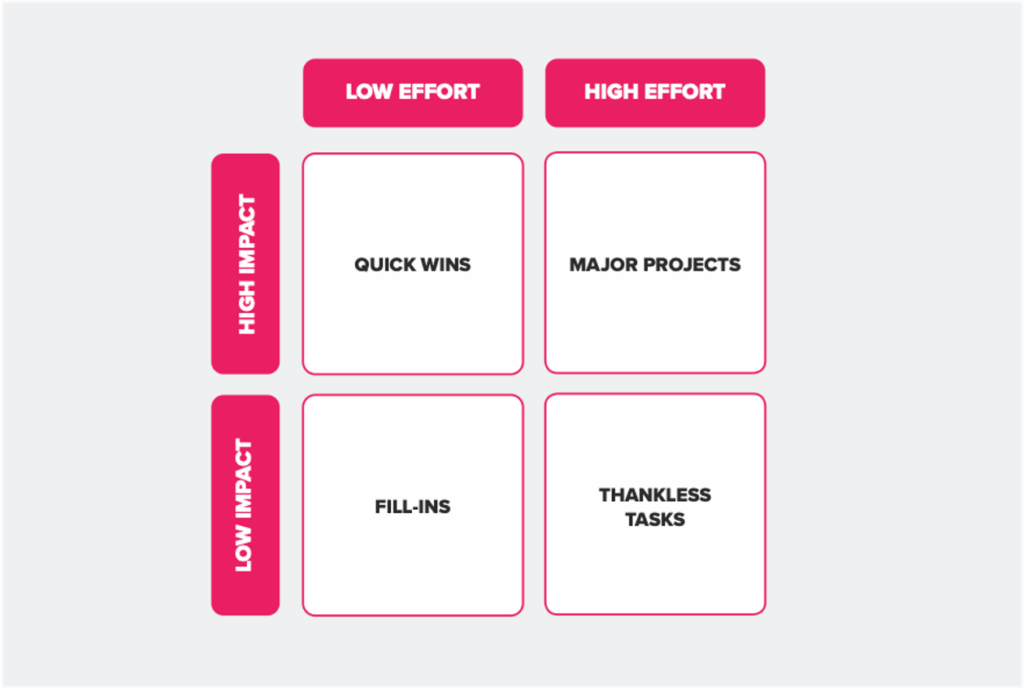
Start by setting up the matrix. Evaluate your task in terms of effort and impact, and then place them in different quadrants of the Action Priority Matrix, which gives you a visual overview of how to prioritize your tasks.
Impact: Impact represents the benefits you get from completing a task or project.
Effort: Effort represents the time or resources required to complete a task or project.
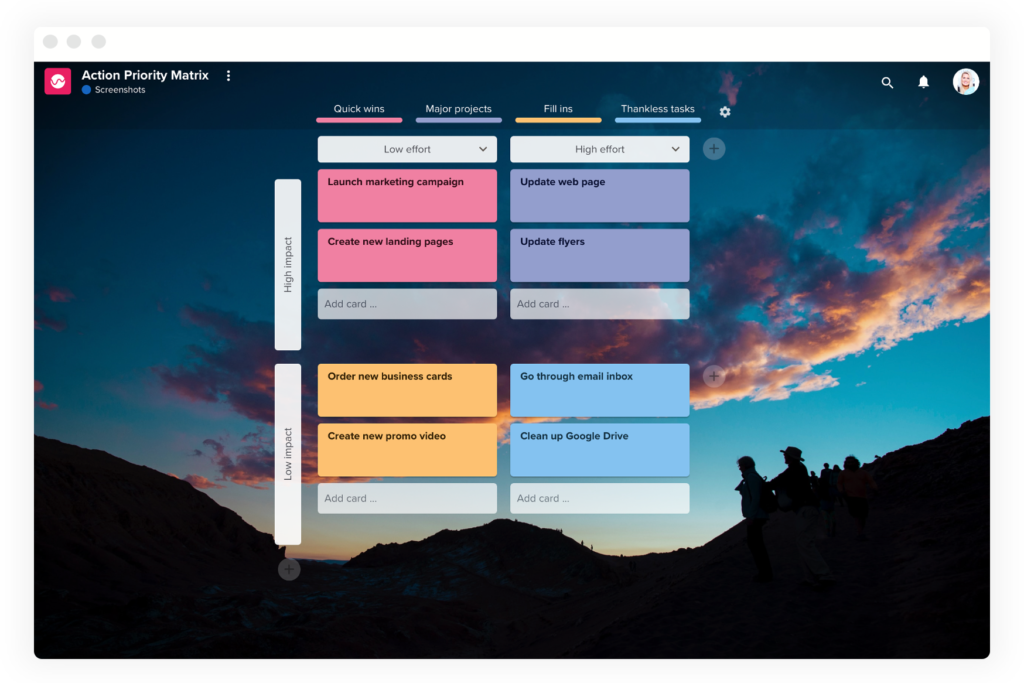
Upwave supports both columns, rows and colorcoding of cards, which makes it a perfect tool to create your Action Priority Matrix. To get started, simply select the “Action Priority Matrix” template inside Upwave, and update the columns, rows and colors to match the Action Priority Matrix. Choose which colors you want to use for the 4 different categories; Quick wins, Major projects, Fill ins, and Thankless Tasks. We have used pink (Quick wins), purple (Major projects), orange (Fill ins) and blue (Thankless tasks) in our template. When you’re all set up, start adding your tasks in each quadrant.
The Pomodoro technique is a time management system created by Francesco Cirillo (2018). It’s based on the concept of using a kitchen timer to manage your work sessions. Why pomodoro you ask? Well, pomodoro means tomato in Italian and the name was derived from the tomato-shaped kitchen timer Cirillo used when creating the technique.
A Pomodoro is a 25 minute, uninterrupted work session. After a pomodoro, you take a 3-5 minutes break. When you’ve reached 4 Pomodoros, take a longer break – between 15-30 minutes. If a task takes less than 1 pomodoro, add it up. If it takes more than 5-7 pomodoros, break it down.
In Upwave, you can both track time and set estimates on your tasks making it a perfect tool for implementing the pomodoro technique. Recording your pomodoros in Upwave will help you see how you spend your time and where there is room for improvement. Start by creating a board and enabling time tracking from the board settings. Next, start adding your task and set estimates for how long you think the tasks will take. Log all pomodoros that belong to the task, with a short description on what you did during each pomodoro. When you finish your task you will have a visual report of how much time (or how many pomodoros) the task actually required, which helps you set better estimates and manage your time better.
Getting Things Done (GTD) is a work-life management system created by the leading productivity expert and author David Allen (2003). According to Allen, there are five stages we go through when we deal with our work; “We (1) collect things that command our attention; (2) process what they mean and what to do about them; and (3) organize the results, which we (4) review as options for what we choose to (5) do”.
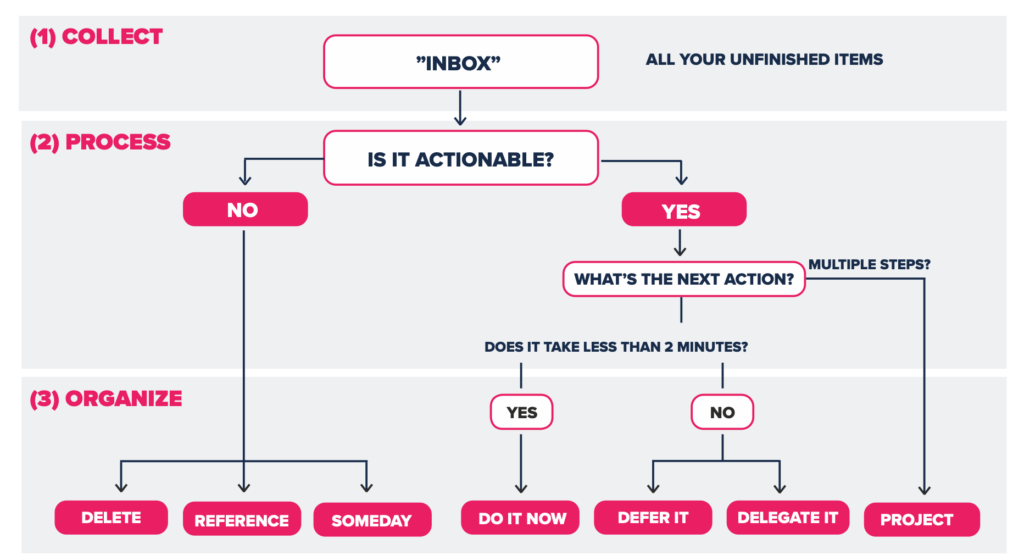
As mentioned above, the GTD method consists of five stages for managing your workflow. Let’s go through the steps in detail.
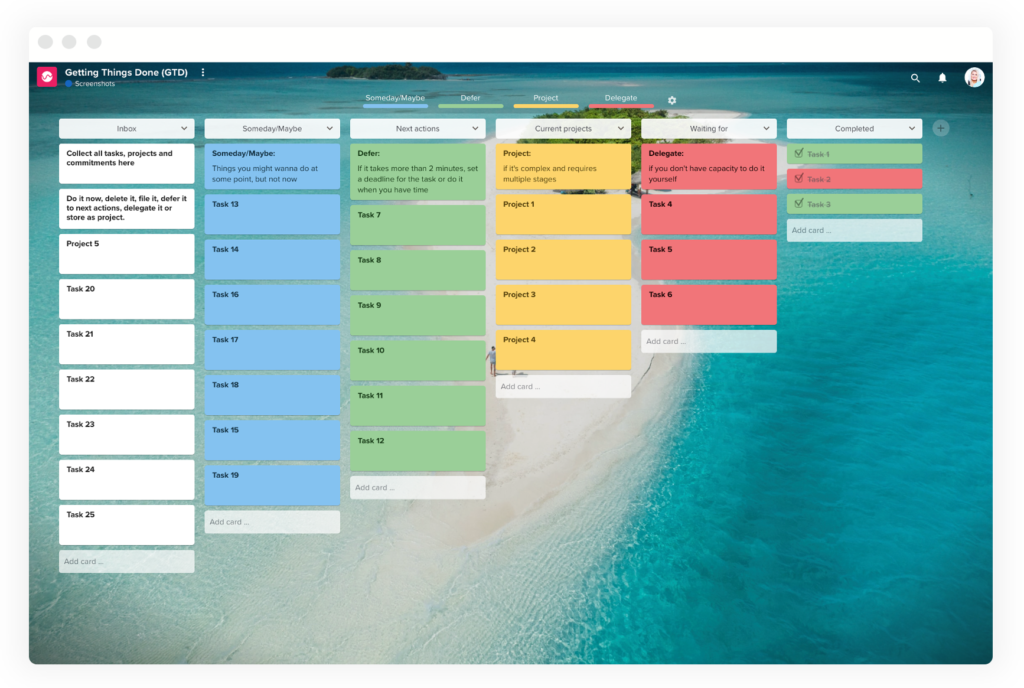
Start by selecting the “Getting Things Done”-template. This board consists of 6 columns: ”Inbox”, ”Someday/Maybe”, ”Next actions”, ”Current projects”, ”Waiting for” and ”Completed”. Add all tasks, projects and commitments in the ”Inbox”-column. For all items, decide if you should do it now (if it takes less than 2 minutes), defer it (move to ”Next actions”-column), delegate it (move to ”Waiting for”-column”, store as project (move to ”Current projects”-column), do it in the future (move to ”Someday/Maybe”- column), save it as a reference or delete it. Use colors to reflect the action required, and then move the items along to the appropriate column.
“Keep it simple, and focus on what you have to do right now, not on playing with your system or your tools.” – Leo Babauta
Zen to Done (ZTD) is a productivity system developed by Leo Babauta (2008). It’s an adaptation of “Getting Things Done”-system by David Allen. Whereas GTD is more about creating a system for organizing your tasks, ZTD focuses on developing habits to actually get things done.
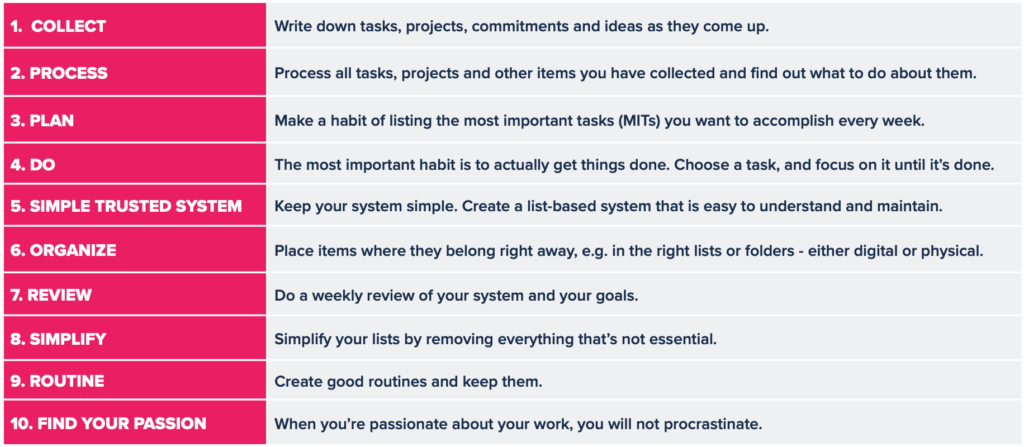
Zen to Done consists of 10 habits to help you get organized and get things done. Start by focusing on the first four habits; collect, process, plan and do (called the minimal ZTD). Then you can start adding more habits when you’ve adopted these.
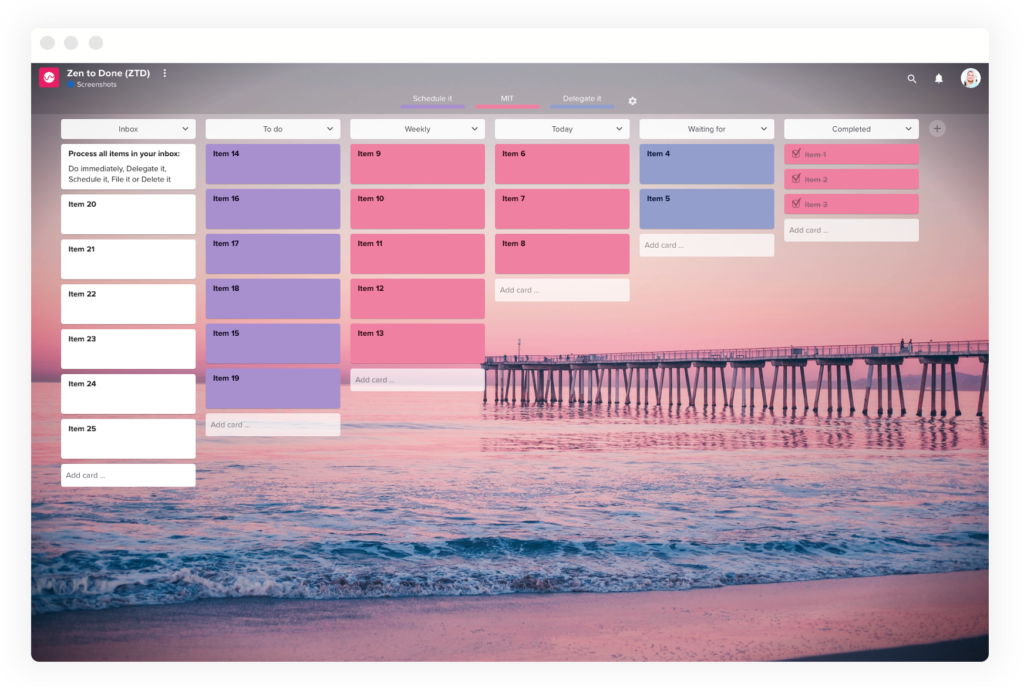
Start by selecting the “Zen To Done”-template. This board consists of 6 columns; ”Inbox”, ”To do”, ”Weekly”, ”Today”, ”Waiting for” and ”Completed”. Start adding items in the ”Inbox”-column. Starting at the top, decide what to do with them – either do it immediately (if it takes less than 2 minutes), delete it, file it, schedule it (change color and move to ”To-do”- column) or delegate it (change color and move to ”Waiting for”- column). From your ”To-do”-column, select the MITs for the week, change color to ”MIT this week” and move them to do ”Weekly”-column. Choose 1-3 MITs that you need to finish today, change color to ”MIT today” and move them from the ”Weekly”-column to the ”Today”-column. When you finish an item, move it to the ”Completed”-column.
Allen, D. (2001). “Getting Things Done: The Art of Stress-Free Productivity”. New York: Penguin Books.
Babauta, L. (2008). “Zen to Done: The Ultimate Simple Productivity System”. West Valley City, UT: Waking Lion Press.
Benson, J., & Barry, T. D. (2011). “Personal Kanban: Mapping work, navigating life.” Seattle, WA: Modus Cooperandi Press.
Conlon, C. (2016). “Productivity For Dummies”. Brisbane:John Wiley & Sons. an
Cirillo, F. (2018). “The Pomodoro technique: The life-changing time-management system”. London: Virgin Books.
Drucker, P.F. (1964). “The effective business – the effective executive”. London: A British Institute of Management Publication.
Jackson, M. and Petersson, P. (1999). “Productivity– an overall measure of competitiveness”. Proceedings of the 2nd Workshop on Intelligent Manufacturing Systems, Leuven, 22-24 September, pp. 573-81.
Linenberger, M. (2011). “The One Minute To-Do List.” San Ramon: New Academy Pub.
Sumanth, D. (1994). “ Productivity Engineering and Management”. New York: McGraw-Hill.
RESOURCES
© 2023 Upwave Technologies AS. All rights reserved.
