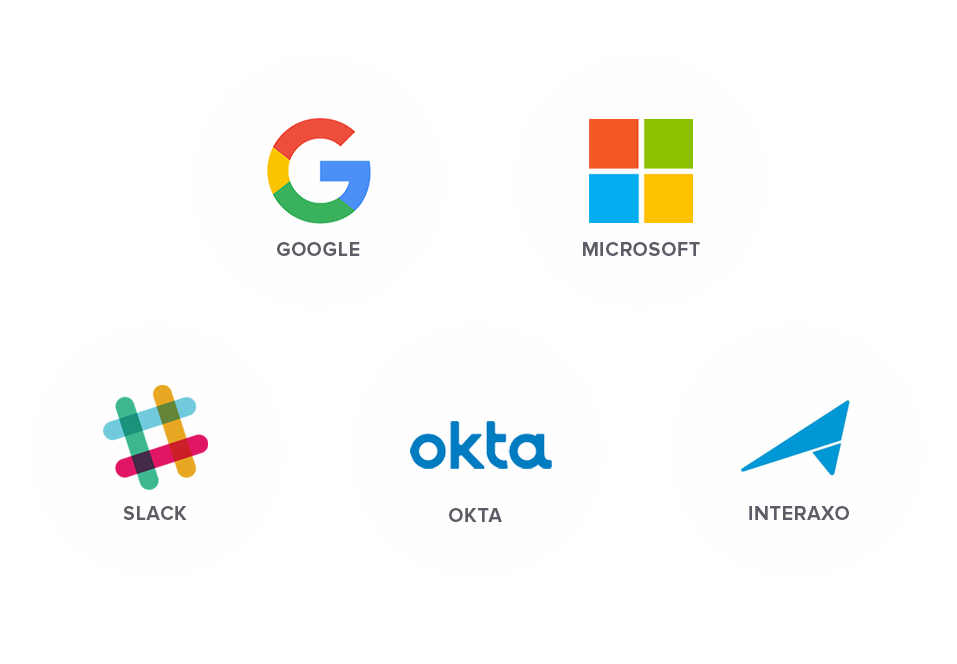Full overview and control from one platform
Organize, plan, track, collaborate and get things done
– all in one place.
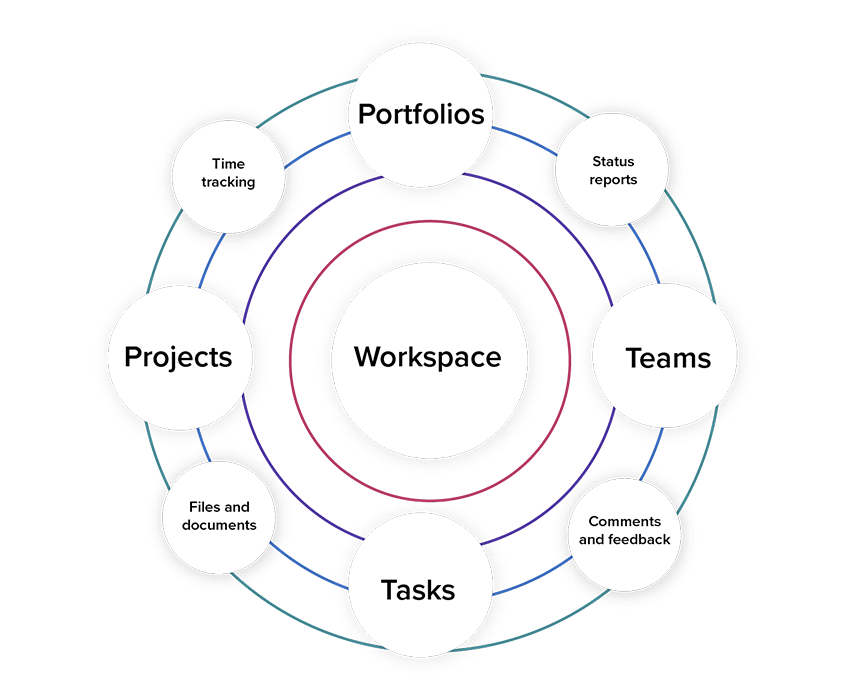
Project and task management
Track progress on your projects and tasks in a visual manner.
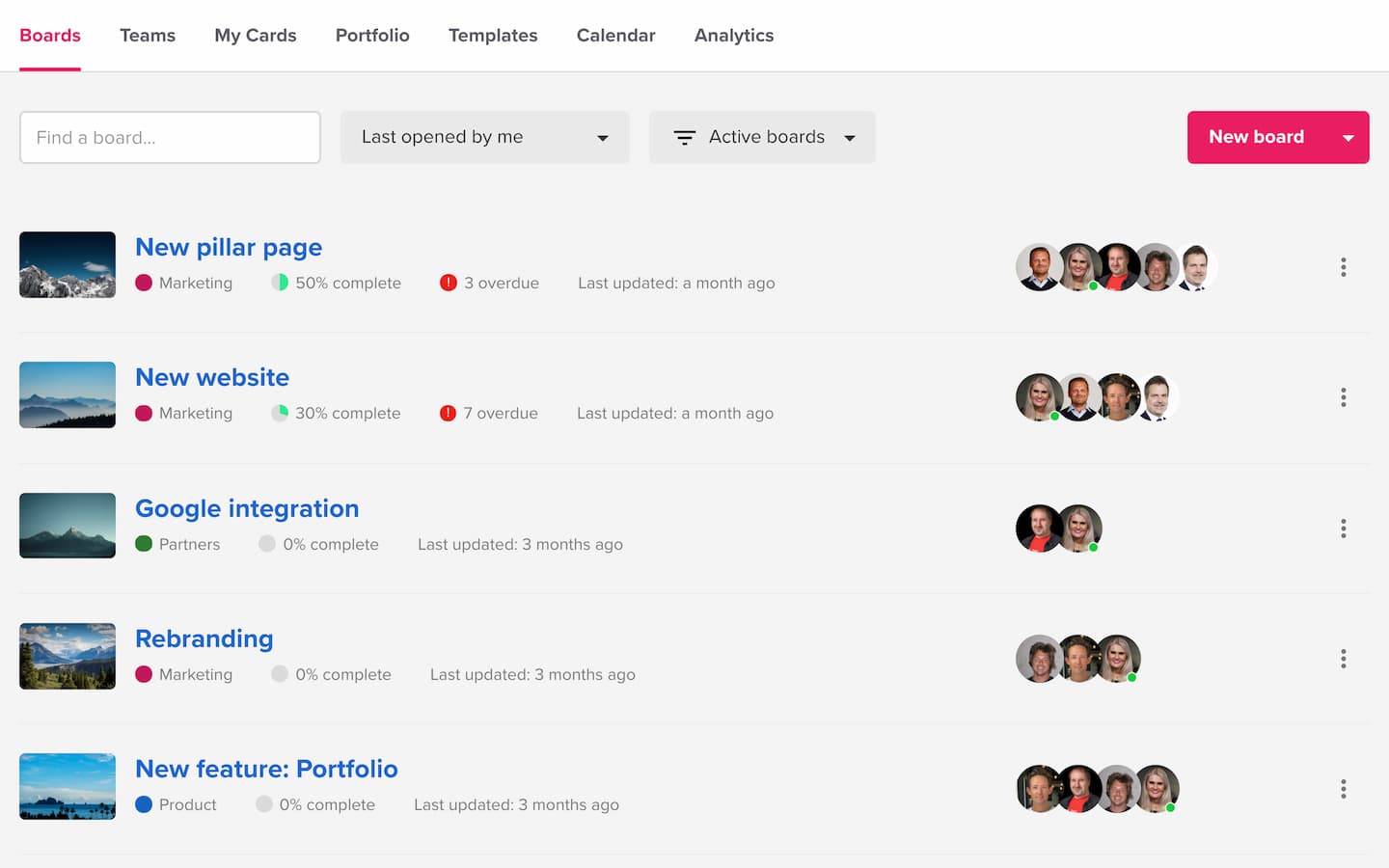
Projects
Organize your work into visual boards.
Tasks
Use cards to gather all information related to a task in one place.
Subtasks
Break large tasks into smaller, bite-sized pieces with subtasks.
Task assignees
Assign tasks and subtasks to promote accountability and make sure nothing falls through the cracks.
Due dates
Set deadlines to make sure the task is completed on time.
Start dates
Set start dates to specify when to begin working on the task.
Task attachments
Easily upload files and documents to your tasks.
Task and project activity log
Get a quick overview of all updates and edits on a task or a project.
Predefined templates
Our pre-made templates make it easier for you to get things done, from simple to-do lists to strategic frameworks such as the Business Model Canvas.
Custom project templates
Use columns and rows to create custom templates that fit your workflow.
Project status updates
Easily update stakeholders on the progress of your project, with traffic lights acting as visual cues for performance.
Time tracking and estimation
Track hours spent on your tasks and set estimates. You can choose to use the automatic timer feature inside a card or create manual time entries.
Templates
Simplify your work with our predefined templates.
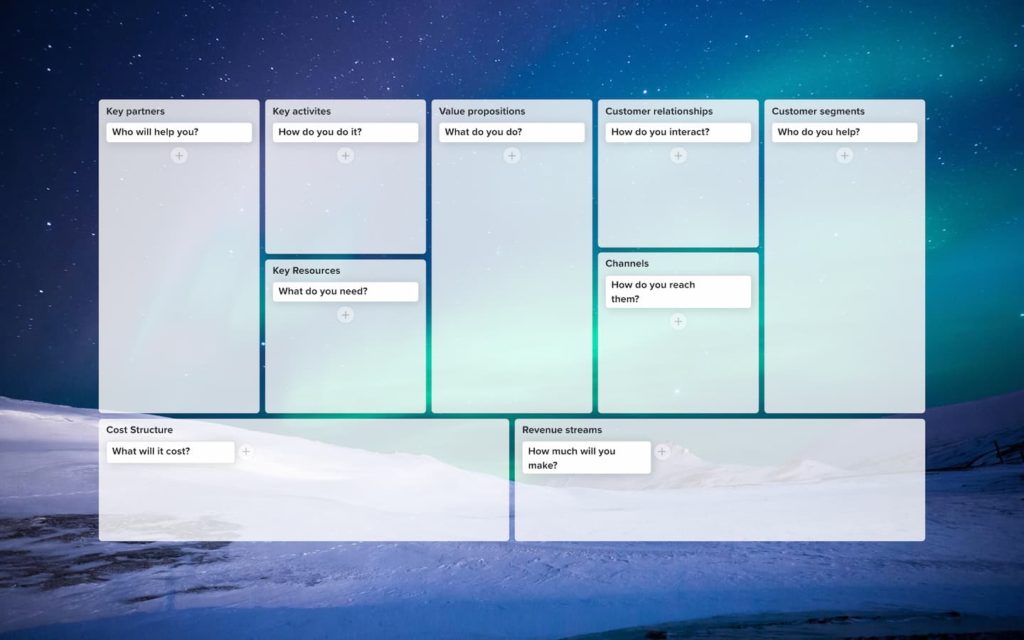
Business Model Canvas
Visualize your entire business model on one page.
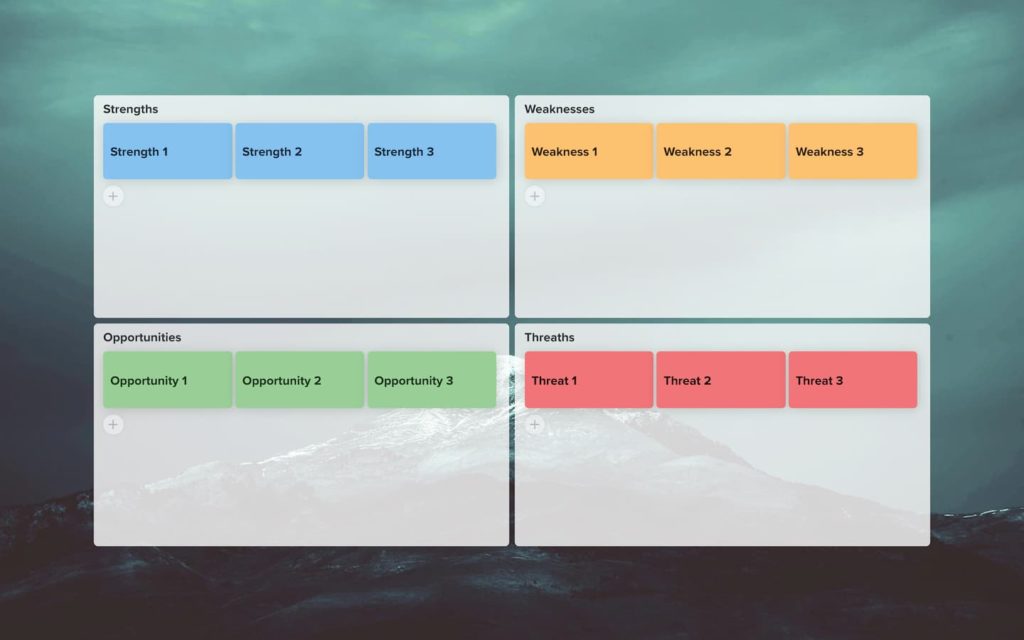
SWOT
Identify your strengths, weaknesses, opportunities, and threats.
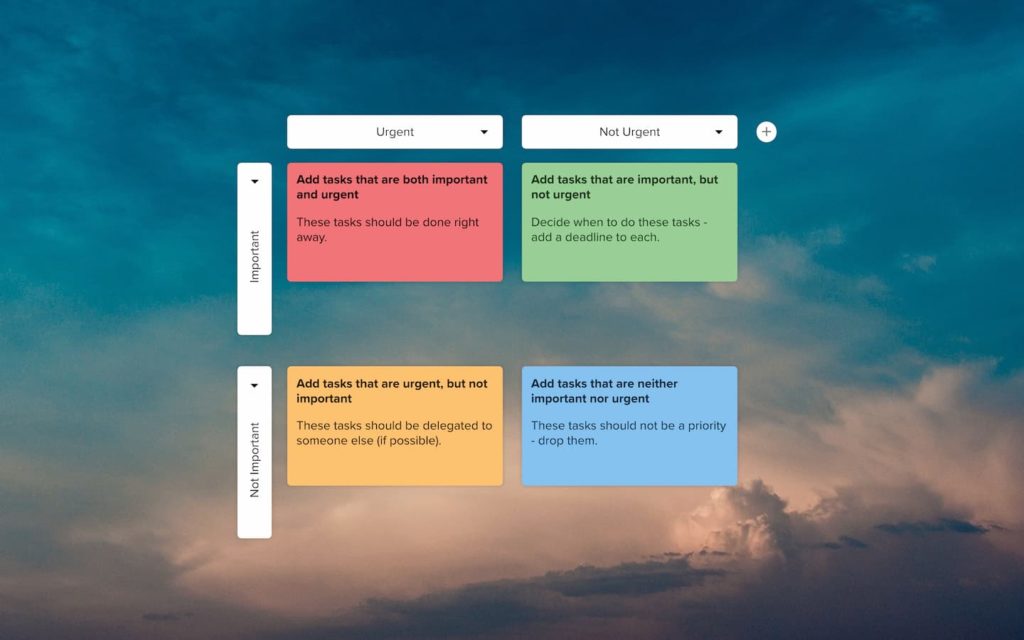
Eisenhower Matrise
Prioritize your tasks and manage your time more efficiently.
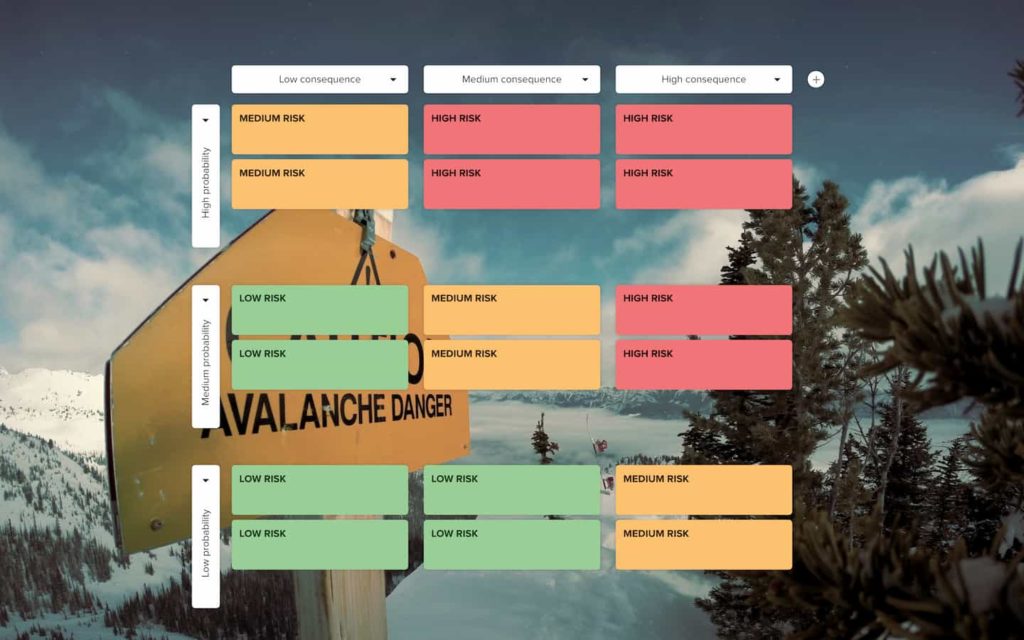
Risikomatrise
Identify, delegate and resolve risks.
Business Model Canvas
Visualize your entire business model on one page.
Identify your strengths, weaknesses, opportunities, and threats.
Prioritize your tasks and manage your time more efficiently.
Risk Matrix
Identify, delegate and resolve risks.
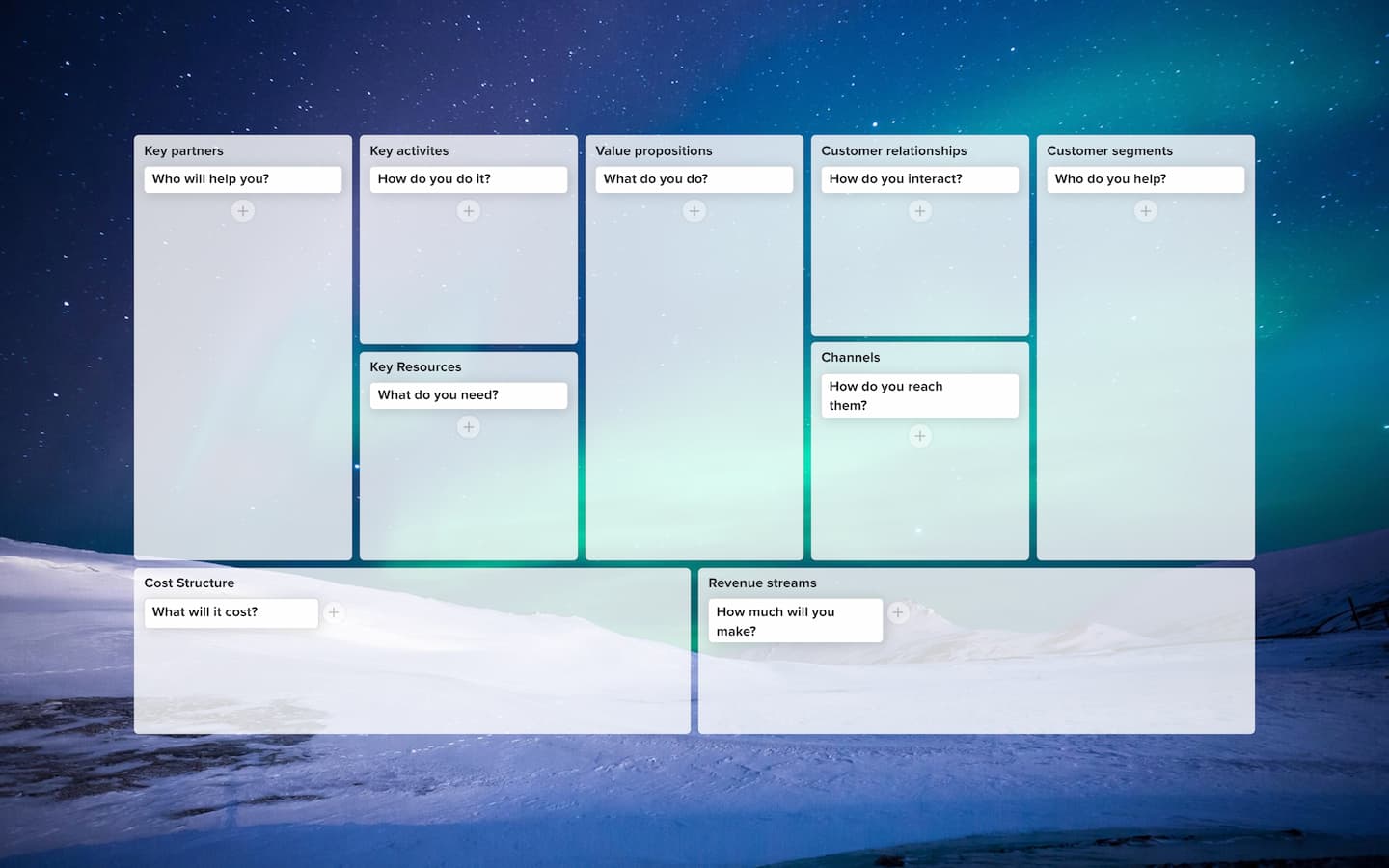
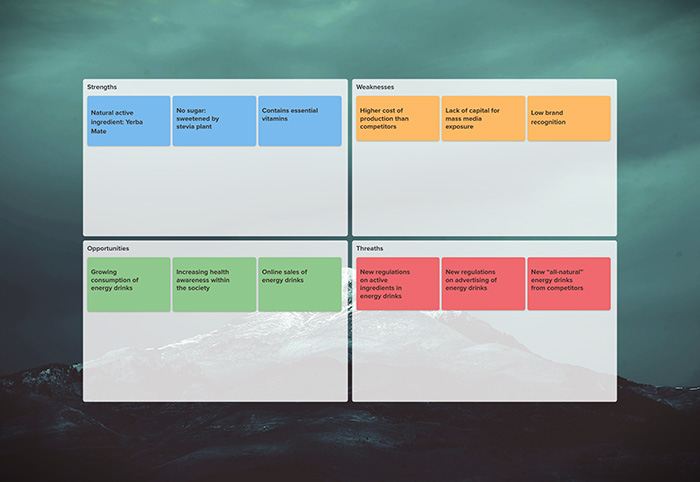
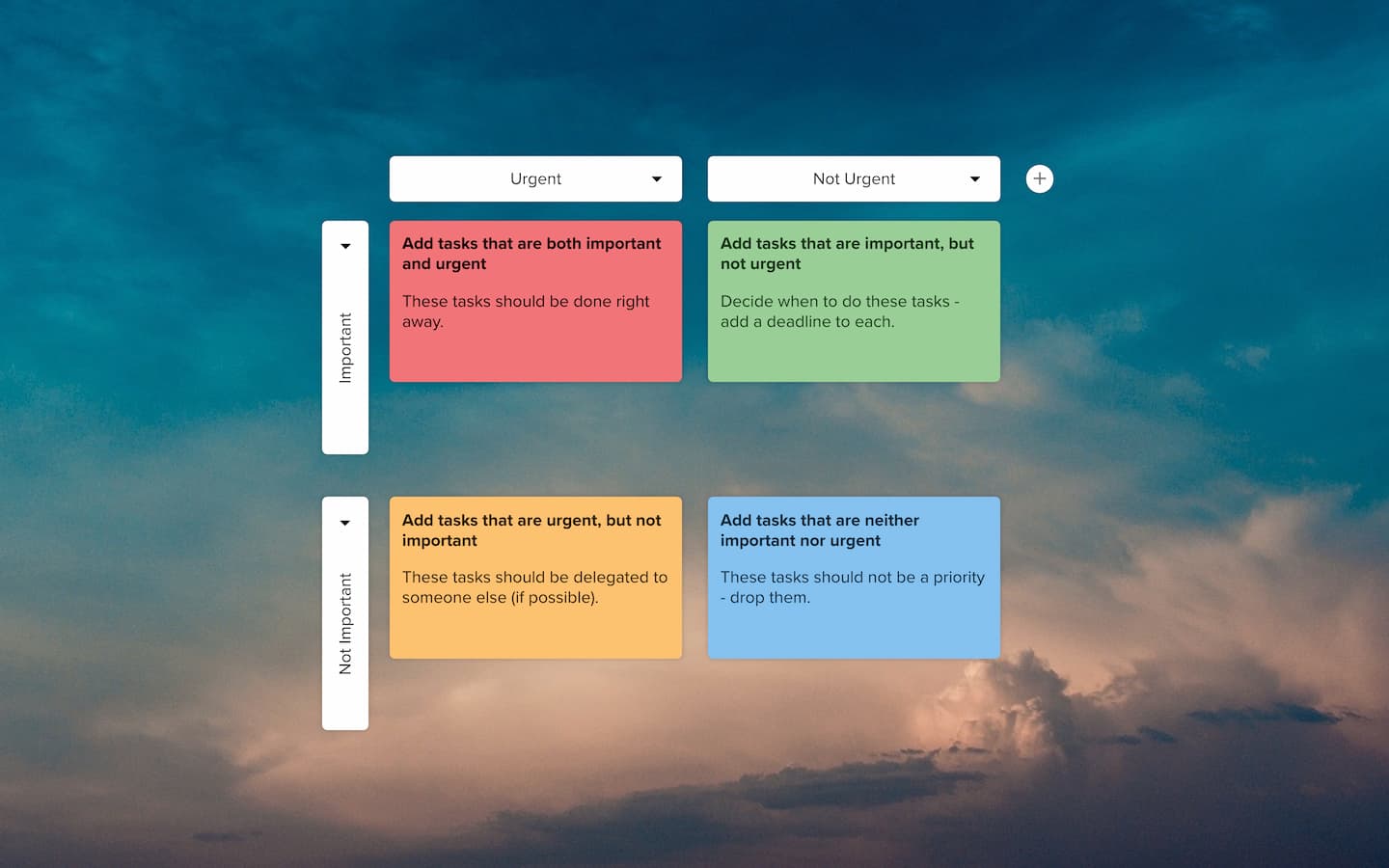
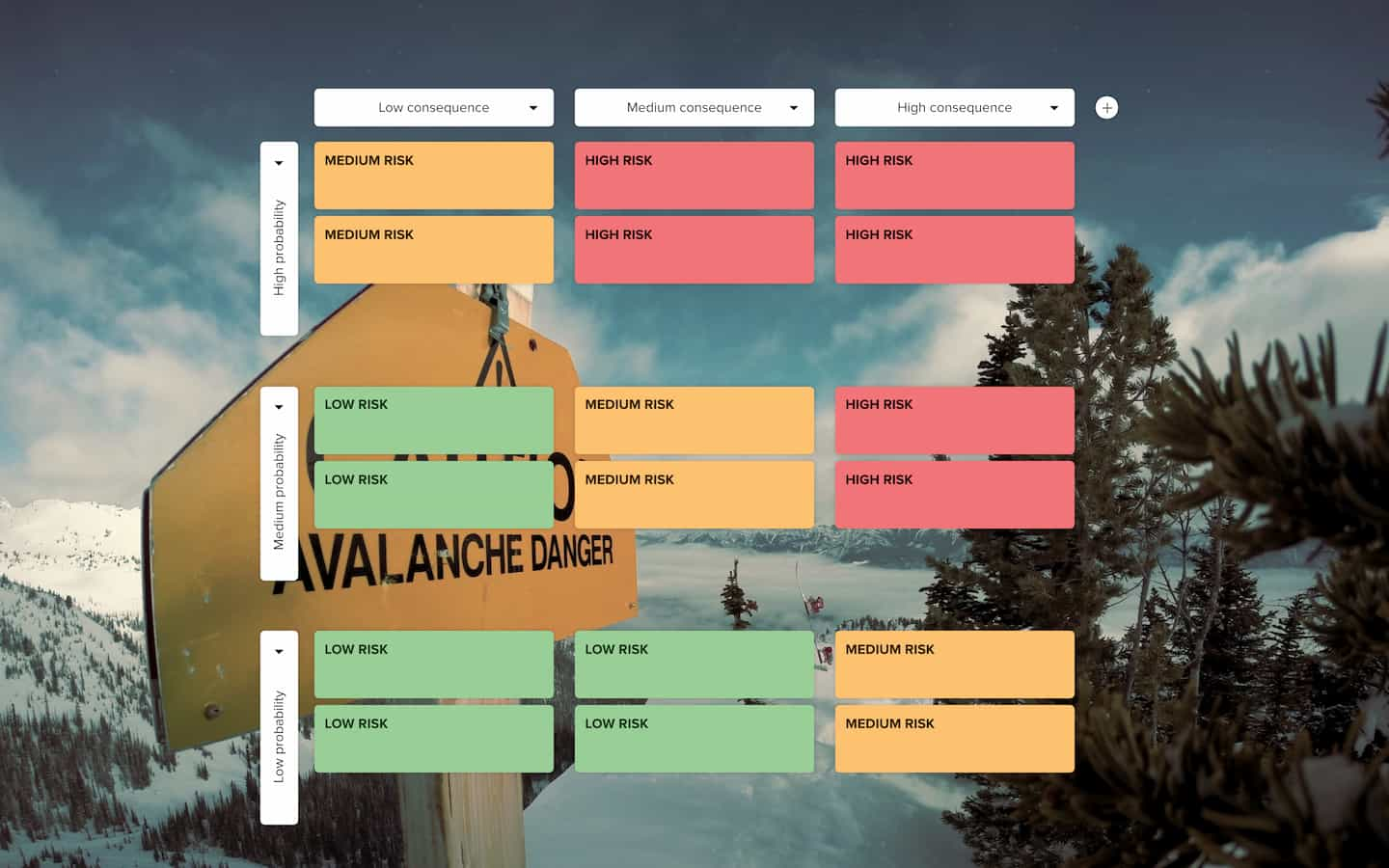
Views and reporting
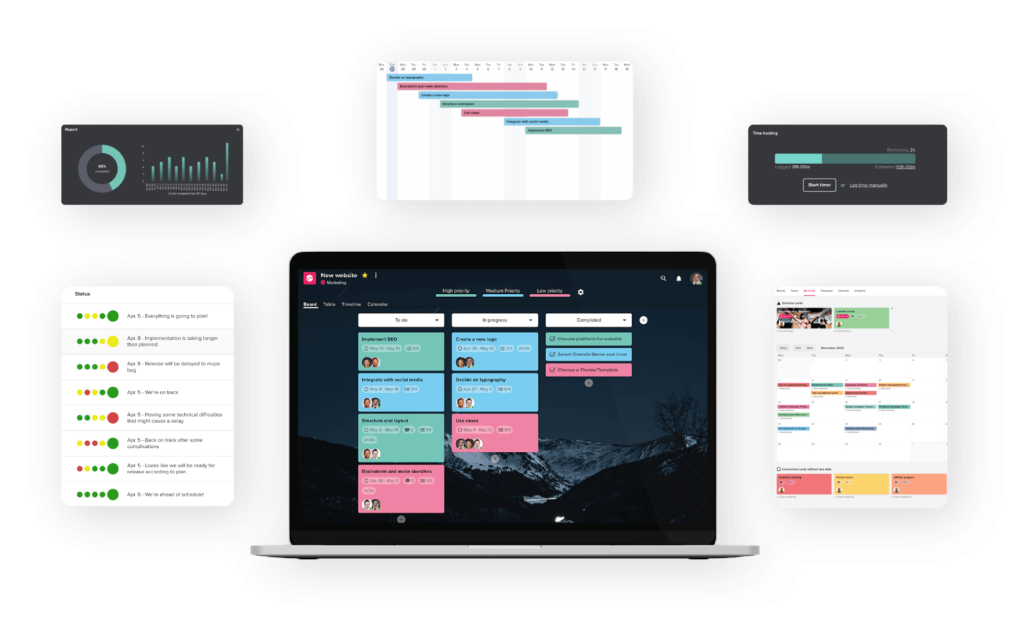
Board view
Create the workflow that works for you with columns and swimlanes.
Table view
View your project in a compact list-format.
Calendar view
Get a quick overview of all the due dates in a project.
Timeline view
Visualize tasks horizontally, and get an overview of parallel activities.
My cards
View all tasks assigned to you in your personal task list.
Project portfolio overview
Manage, report and take action on projects with your own customized portfolio view.
Progress reports
Get an overview of the progress and status of all tasks in the project, including who is responsible, due date and date of completion.
Customizable time reports
Easily generate and export timesheets at project-, task- or user-level.

Team collaboration
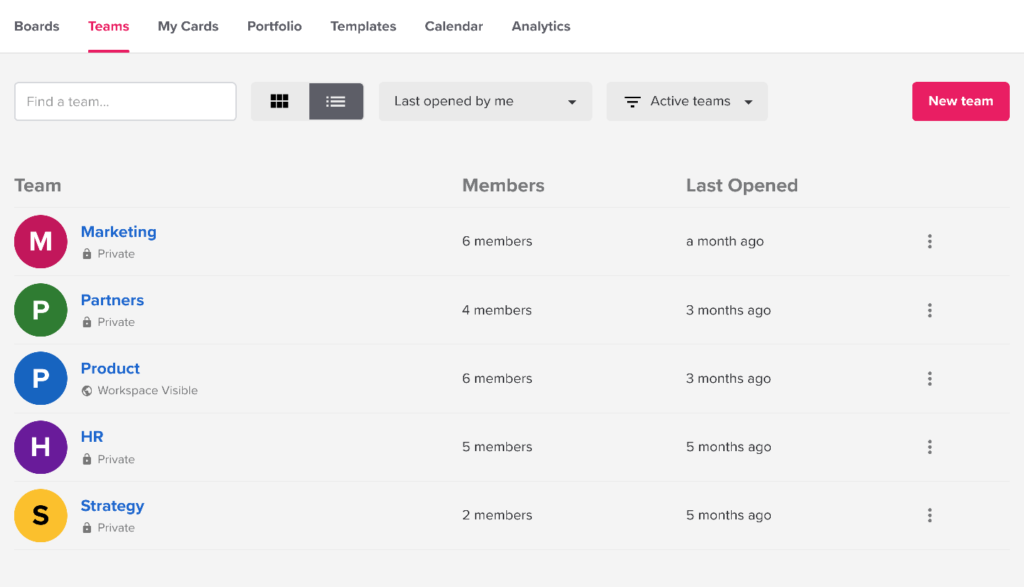
Commenting
Comment directly on tasks and get real-time feedback from your team.
Notifications
Get real-time notifications about updates that concern you.
Follow tasks
Follow a task to stay in the loop, even if you’re not assigned to the tas
Mentioning
Tag a specific member, or all members in a project, to ensure effective communication.
Teams
Organize projects, tasks and people into teams. You can create teams for different departments, project groups or external partners.
Team calendar
View due dates for all tasks and subtasks across projects in your team.
Team analytics
Get an overview of the activity, progress and engagement in your team
Android og iOS app
Work together from anywhere. Get things done in the office, at home, and on the go.
Administration and access control
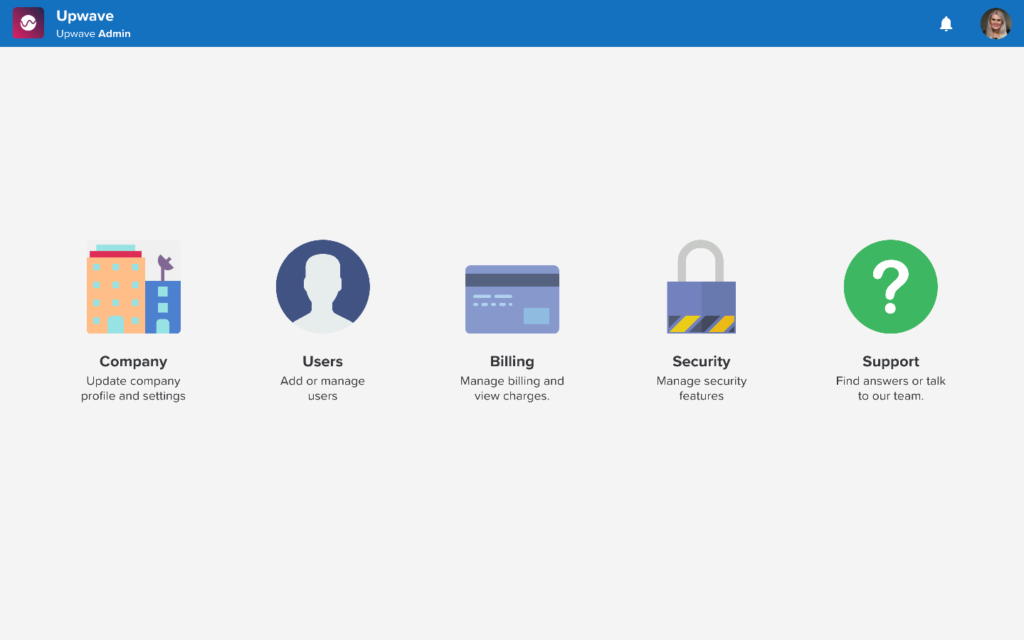
Project visibility
You can set boards private for limited access, share it with a team or make it public.
Team visibility
Make teams accessible to invited members only or everyone in the workspace.
Guest role
Grant external guests access to specific projects in a secure manner.
Spectator role
Invite organization members to view and comment on specific boards, without sacrificing control.
Workspace administration
Manage members and configure security settings from the admin panel.
Security and data control
Job securely and encrypted. We also offer data processing agreements adapted to your requirements.
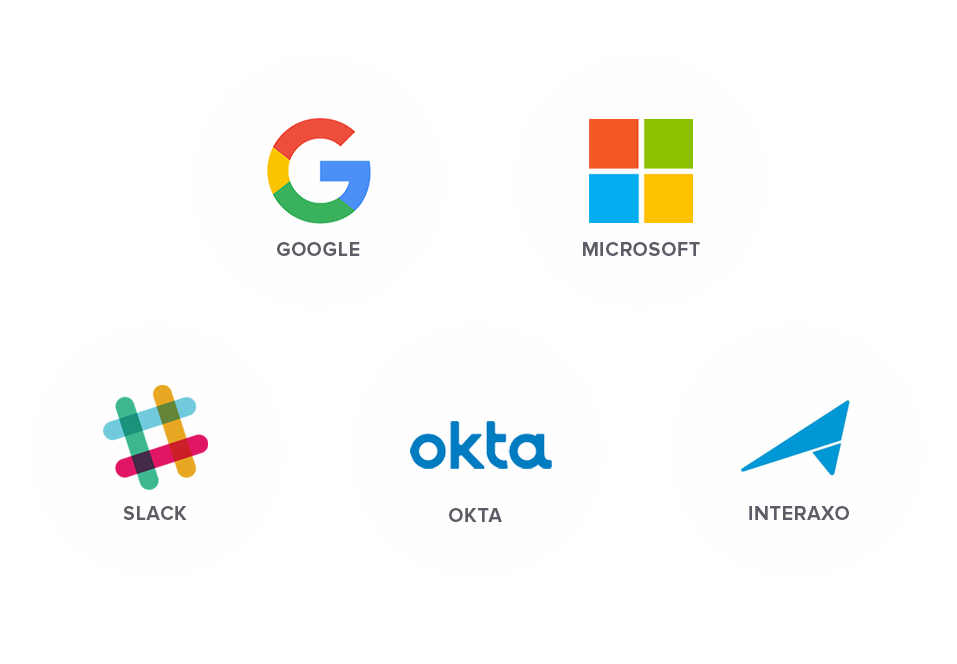
Integrate with your favorite tools
Tie it all together by connecting Upwave to the tools you already use.