Weekly meeting
Structure your weekly meetings so you and your team are up to speed on what is going on.
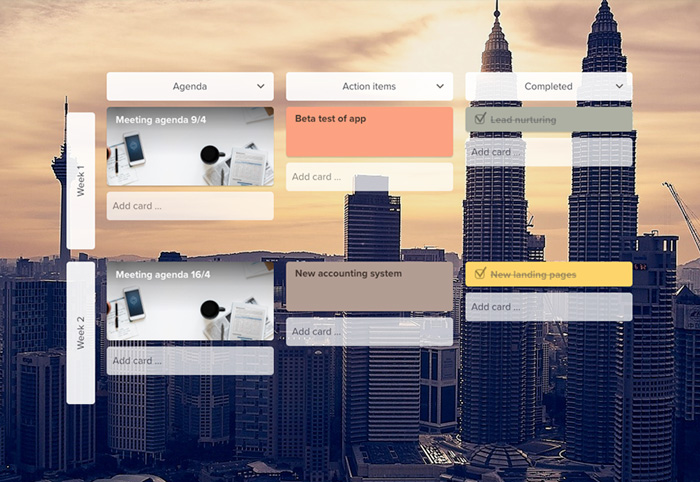
Meetings are much more productive if you have an agenda and stick to it. Especially if all notes and information from a meeting are available in real-time for everyone in the meeting. In this template the columns are “Agenda”, “Action items” and “Completed”, and each row represents a week. Add the agenda for the meeting in the first by using subtasks, so you can easily check off items in the meeting. You can also put notes from the meeting in the same card as the agenda, to make it easy for everyone to look at what was discussed in the meeting. Put action items that need to be done after the meeting in the next column, and assign it to the person responsible. When an action item is done, move it to the “Completed” column. Use the colors to categorize the action items based on department, team members or priority. In this example, we have categorized based on department.
Ready to get started?
Explore Upwave on your own or contact us to learn more.

