Zen To Done (ZTD)
Use the Zen To Done productivity system to develop productive habits.
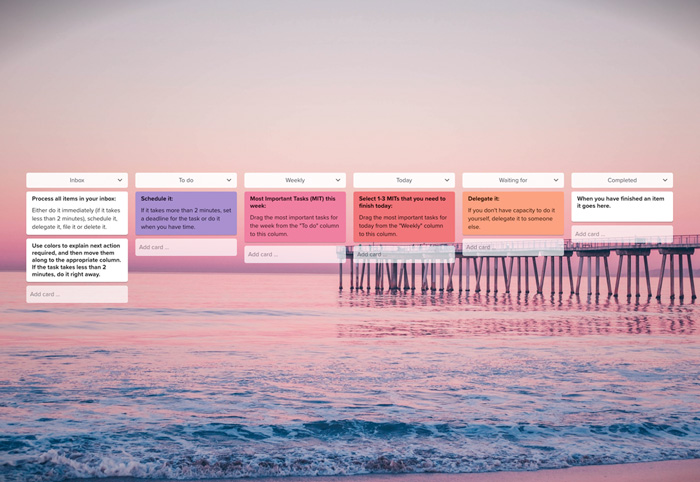
Zen To Done (ZTD) is a productivity system developed by Leo Babauta. It’s an adaptation of “Getting Things Done”-system by David Allen. Where as GTD is more about creating a system for organizing your tasks, ZTD focuses on developing habits to actually get things done.
Zen To Done consists of 10 habits to help your get organized and get things done; collect (1), process (2), plan (3), do (4), simple trusted system (5), organize (6), review (7), simplify (8), routine (9) and find your passion (10). Start by focusing on the first four habits; collect, process, plan and do (called the minimal ZTD). Then you can start adding more habits when you’ve adopted these.
Collect
Like the GTD-system, the first step is to form a habit of gathering all your tasks, projects and commitments and storing them in physical or digital ”inboxes”. The fewer, the better.
Process
The next step is to process all the items in your “inbox(es)”. Go through the list from top to bottom and decide if you’re going to do it immediately, delegate it to someone else, delete it, file or schedule it in your to-do list. The goal is to have zero items in your ”inbox”.
Plan
Create a plan for what needs to be done by when. Start by deciding which items in your to-do list are the Most Important Tasks (MIT) for the week and for the day. These are the tasks you want to finish first. When you finish the MITs for the day, continue with the MITs for the week. Daily MITs should be limited to 3, to make sure you get them done.
Do
The key to the ZTD system is the habit of doing. Start by choosing which MIT you want to start with and how long you’re going to work on it. Eliminate all distractions and get in the zone. Work until the task is done or until your timer rings. If you have a hard time executing, start with a small piece of the task – the important thing is to get started. Find fun ways to reward yourself when you get things done – e.g. when you’ve worked for 25 minutes, allow yourself 5 minutes checking Social Media.
Ready to get started?
Explore Upwave on your own or contact us to learn more.

