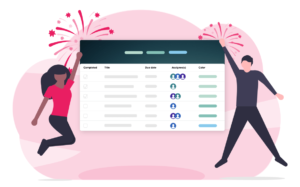Working on larger Boards just got much easier! Categorizing cards based on colors makes it easier to visually assess a board, and now you can also filter your cards based on colors.

Just click on a color on your Board, and you will only see the Cards associated with that color. Click twice on a color to exit filter-mode. This feature is very practical, especially on more complex Boards with a lot of Cards.

Colors on a Board can be used for any purpose to give a visual overview. Colors are commonly used to see priority, but they can also represent a department, a project or an individual, to mention a few use cases.
Start filtering and get a better overview of your cards!