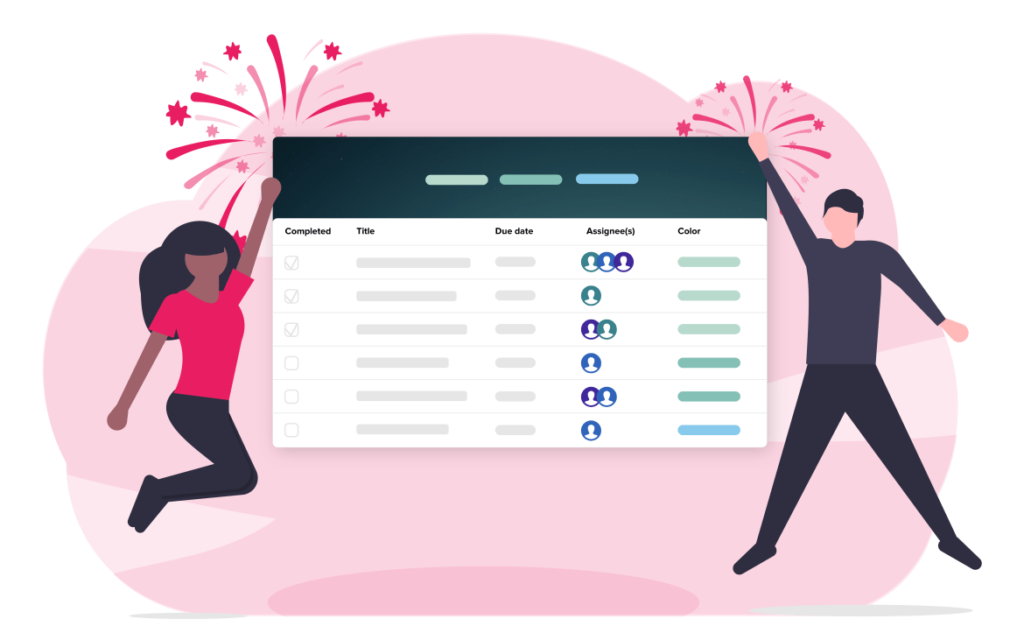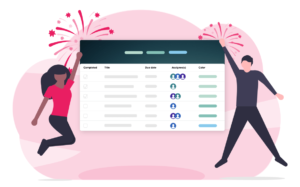You can now toggle between different views of your boards! In addition to the classic board view, you can display your cards in a compact table format – perfect for getting a better overview. This is the first step in ramping up our project management capabilities, supporting more complex processes while maintaining simplicity and ease of use.
Sorting cards in table view
Table view also enables easy sorting and filtering of cards. You can sort your cards by completed, title, created, due date, assignee(s), and color. By sorting your cards by“created date”, you get a quick overview of the newest tasks or older tasks that might have fallen through the cracks. If you sort by assignees or due date, you can easily see if any tasks are unassigned or missing deadlines. To filter cards based on color categories, simply click on a color.

Editing cards in table view
You can open the card by clicking on the card title, but you can also make adjustments directly in the table. Complete a card, change due date, change assignee(s) or color by clicking in the respective columns. Create a new card by clicking on the “+” icon in the bottom right corner.

This is the first version of table view, and more functionality will be included soon. As always we greatly appreciate your feedback and suggestions. Next up for Upwave is project portfolio overview, so stay tuned!