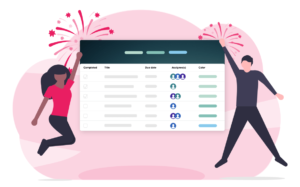UpWave is the easiest way to collaborate on projects with your team online. Sign up for a free trial at www.upwave.io today.
Running a team online and managing priorities can feel like an overwhelming task. We want UpWave to give you a feeling of control and to simplify your work day, using some very clear principles.
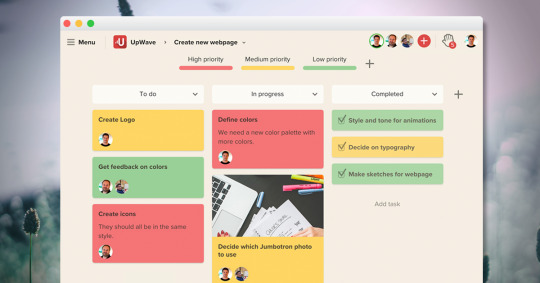
2 Simple Rules
The UpWave approach to organizing your work is based on something called “Kanban”, which has 2 very simple rules:
- Visualise your work
- Limit your Work In Progress (WIP)
Over time, your understanding of how to get the best from UpWave will evolve and you can customise each project to your needs, but these two rules are the most important to remember.
Of course, you can be as creative as you like with UpWave, but here we’ll just cover the basics.
Navigating UpWave
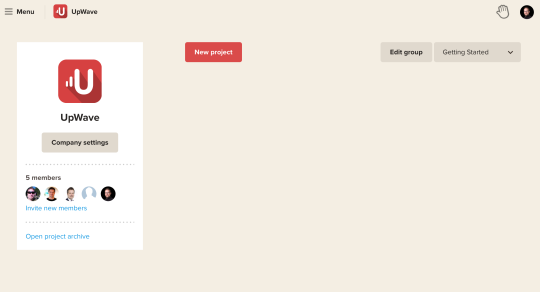
This is your team homepage, where everyone in your team can see your open projects. Remember, UpWave is designed for team collaboration and works best when you are not on your own. You can invite new team members by clicking the “invite new members” link on the left of the screen.
Step 1: Creating your first board.
We recommend starting with whatever project is your biggest priority or whatever it is that makes you feel most stressed (if you want to create a private project, just check the box and only you and those team members you invite will be able to see it).
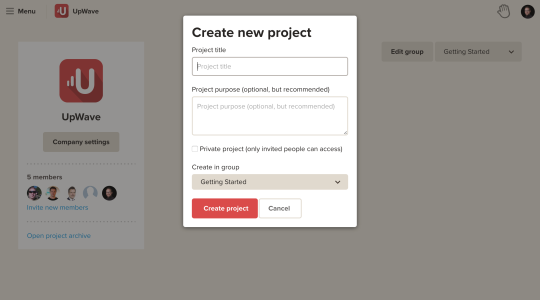
You can name your board whatever you like, we recommend something that’s related to the end goal and easy to understand for the team. Articulating the purpose of the board can be enormously helpful for everyone on the team.
This is how your board page will look at first. A clean slate, ready for all those thoughts you have bouncing around.
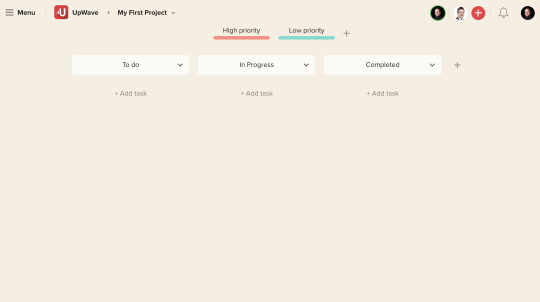
“To Do”: Visualising your work
First, take some time to consider everything that needs to be done to complete your board. Hit the “+ Add card” in the “To Do” column and enter all the individual tasks or ideas. Work with your team to decide when these tasks need to be delivered and who is responsible for them. Use the taskbar at the bottom of each card to set due dates and assign them to one or more team members.
“In Progress”: Limit your WIP
Multi-tasking is overrated! Research by the American Psychological Association shows that switching between tasks can slow a person’s productivity by up to 40%. Try to limit yourself and your team members to maximum 2 tasks each at a time. This is where prioritisation is key. To help, we have a very simple colour coding – red for high priority and green for low priority. Try colour coding your cards, you might be surprised by how much it helps. These colours are fully customisable and you can be as creative as you want with them, give it a try and see what works for you.
“Completed”
Seeing your completed cards stack up is motivating. In UpWave we encourage to celebrate each other’s successes so don’t forget to “High Five” each other for cards completed.
That should be enough to get you going. Good luck!
Dan and the team @ UpWave – [email protected]
P.S. Are you using UpWave differently? Great! We’d love to hear how you’re using it, send us a mail and let us know – maybe you could even inspire other teams to achieve more.