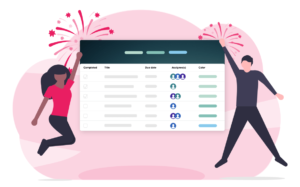We have rolled out new features silently since August 17th. Many of these have been requested by our most active users. Thanks!
Some highlights:
– Subtasks – just enter subtasks on any card
– My assigned cards – see your overdue cards and upcoming workload
– Public api – https://www.upwave.io/api/ (for integrating other services)
– Set board background image (see screenshot)

Screenshot note: remember to use a neutral image to ensure good readability.
- Copy card – Click “more options” (the dots) on any card, and copy card.
- Import board – click “import board” lower left on main team page.
- Export board – click the dots top right on any board (in team view) or in the drop-down menu if inside a board.
- Icons on cards displaying subtask progress and if the card has comments or not.
- A “toast” that gives a confirmation on saving card/color/columns etc.
- New board settings – makes navigation between administrating the board and actually working on the board much easier. All users may also see the settings but some users may not be able to edit the settings. The settings can in addition be opened from the dashboard. In the participant list on this panel, you can see when a participant last visited the board.
- We added a new option to “Leave board”.
Thanks once again to our international and growing user community for providing feedback! Please continue keeping in touch.
The UpWave team