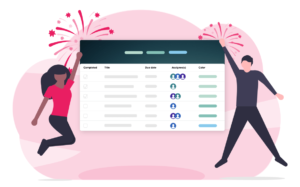Our users wanted the possibility of having multiple teams under the same organization, so we created Upwave Workspace. Instead of creating a team when you signup, you will now create a workspace. Inside this workspace, you can create several teams, e.g. for different departments, project groups, external suppliers etc.
From Single-Team to Multi-Team
Before workspace, you created a team-url when signing up and added all the members in your organization to that team. If you wanted to divide your organization into different teams or departments, you could do this by creating groups for your boards. You could, however, not add members to groups – only to the boards inside a group. With the introduction of workspace, you can now create multiple teams inside your organization.

While a major change in itself, the launch of Workspace also signals a direction for the platform. We will emphasize collaboration, teams and breaking down silos even more in the future.
Why Is This Awesome News?
What will this launch mean for you and your organization?

For Big Organizations
If you’re a big organization with a lot of employees, you don’t want your shared workspace to be cluttered with all the projects everyone is working on – but at the same time, you want to have all your employees inside the same workspace. With the introduction of multi-teams, you can now create different departments or project groups inside your organization. The employees will then only see workspace visible (public) teams and teams they are invited to. This way, your employees can focus on the tasks and projects that are relevant to them.
For Collaborating With External Clients/Suppliers
If you are working with clients or suppliers that you don’t want to see everything inside your organization, you can easily create a team for your collaboration. This way you don’t have to worry about them getting access to confidential information, because they will only be able to see boards inside that specific team. When a project is over, it’s easy to revoke their access to the team or delete it.
For Small Organizations
Even if you are a small organization, you will still get advantages of multi-teams. You can look at it as a way to organize your boards, which makes it easier to structure different areas of your business. Before this release, you could see all non-private boards, even if you weren’t a part of them. Let’s say you only work with marketing, you can now create a team for marketing, where only the marketing team are members. When you log in to the workspace, the marketing team is all you will see. Where as before, you would also see all the tech, admin, and sales boards – even if you weren’t a part of them.
Key Benefits:
- Users can collaborate in multiple, separate teams, within the same organization workspace
- Improved access rights and security control – allowing easy involvement of outside parties on demand (customers, contractors and partners)
- Teams can be assembled and dissolved with a few clicks – useful for short term projects
- Workspace administrator(s) can manage the entire account, and have full overview of all teams and workspace activity
- Individual teams assign their own administrators, with full control of details