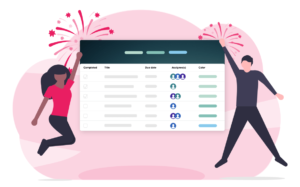The world is currently going through a crash course in remote work, with the number of organizations closing their offices growing by the hour. The COVID-19 crisis (also known as the Corona Outbreak..) have left a large number of people working from their home for the first time. What are the best tips and tricks to stay productive and effective (and sane..) when working from home? Let’s find out.
1. Create a structure around your work
As with a lot of things planning and structure around what you are about to do is key. This is also one of the key success factors when it comes to doing stellar work from home. Let’s dive into the structure first.
The feeling of being at work is important for being able to focus and produce great results. The focus on work/life balance from most companies these days, highlight the importance of separation between your work- and private life. But how do you create that when you are actually, working from home?
One important thing to do as early as possible is to create your “work zone”- This is where I work. Everywhere else is “home”. This is particularly important when you have kids running around and need to focus, but also just to separate work from everything else – for yourself.
2. Set a schedule and stick to it
Most of us have a different schedule during weekends (days off) and the regular Monday-Friday grind. Keep it that way when you are working from home as well. Stick to your schedule, get up in the morning, do your morning routine and “step into your office” when you are ready to work.
If you start slipping, it is difficult to keep focus when you try do do some serious work as well. Be sure to “step out” for a break from time to time (create a set schedule for that as well) and “step out” of the “office” when you do.
Start when you usually do, take breaks, move to another place in your home for your break, just to change it up a bit. Even better, get outside and walk for 10 minutes to get the blood flowing and get some fresh air.
3. Communicate with other people – even if they are not in the office with you
In an office setting you communicate ALL THE TIME… Even the subtle, small things like a smile, the body language of a co-worker and the short chats by the coffee machine. At home… crickets… Not sound that you don’t make yourself – if you don’t have kids running around anyway.. That means that it is even more important to communicate with your co-workers by other means – just to stay sane.
Tools like Slack, Discord, Zoom, Meet, Upwave and others have revolutionized inter-company communications, together with your trusted email or phone. To make it even more “like the office”, put up a constant video feed from everyone, and it will be almost like being in the office. Tools like Meet (Google) and Zoom work great for this and can be a great thing if the team isn’t hundreds of people… If your team is big, do this with a selected few or you wont get anything done – trust me.. More on tools below.
4. Stay organized and focused to get things done
A central part of keeping focused, both individually and as a team, is that all have a good picture of the actions and tasks that you as a team are focusing on. This, of course, is not a thing that is unique for those working remote, but apply to all work. However, when you are not sitting side by side, it gets even more important to stay on task, and to be able to communicate structured and efficiently related to the tasks that you are working on.
This is one of the areas where an online task management tool is vital and a great help. In particular for those team members that are new to working from home. Of course there are several tools that you can use, and Upwave is one of those. Upwave helps both you as an individual and the team as a whole to stay on task, even if you are not side by side.

Probably the one thing that is making the most difference in efficiency by using a tool like Upwave, is that all communication relating to a task or action can be done on the actual card that represent that task. This means that no emails needed, and no copying from a Slack discussion either…
5. Support each other – take the time to talk to your co-workers
Humans are social animals. Even the most introverted people can start to feel isolated if they haven’t talked to or met a “live” human being for a week or two. Be mindful and alert to signs that your coworkers need to talk or even meet. Especially those living alone without a spouse or friend. Make room to just talk – not about work, or anything in particular, just talk. When humans get isolated, the thing they miss most is the sound of a human voice – other than their own.
Stellar tools for working from home
Chat, collaboration and social – Slack / Discord
The backbone of messages and idle chat, these platforms serve as a great multi-channel communication structure that is sure to keep everybody informed. Slack is well known in business, but I find the “gaming based” Discord tool even more feature rich and easy to use.

Task management & Collaboration – Upwave
Obviously, I use Upwave for all my task management and project management needs. The tool is laser focused on getting things done, and also serve as a repository for task-related chat and files so that everyone involved can stay on top of what needs to be done. They currently offer a 3-month extended free trial if you contact them during the COVID-19 / Corona crisis just to help you stay on track and on task.
Gamification & Fun for teams – SalesScreen
SalesScreen is a solution for employee motivation and engagement, and is particularly strong when used with sales teams, but also work on a number of other teams and organizations. The tool can show incredible results in activity increases when running competitions and to keep motivation high – something that is indeed useful currently.

Video communication & Chat – Whereby / Zoom / Meet /WebEx
A video tool is fast becoming a part of the backbone of communication in a lot of different organizations. Before, this used to be only for the larger companies, but today you can run a video conference from your phone or any computer with easy-to-use solutions like the incumbents Skype and WebEx, and the recent entries Zoom and Whereby, and the always present Google with its Meet solution.

All in all getting stuck at home, but still at work, can be a challenge for many. Especially if you get stuck over a long period of time. As humans we are social animals that want to spend time together, and when we can’t this can become a problem. I hope that some of the tips, tricks and tools mentioned in this article can ease the pain and make you workday at home more inspiring. If you want do dive further into remote work best practices, I recommend checking out The Suddenly Remote Playbook by Toptal.
Do you have any tips you want to share? I want to hear them. Comment below!
About the author:
Øystein Nygård is a former PwC Consulting partner. In 2017 he left PwC to start his own company, and is currently working as a consultant, angel investor and board member on the startup-scene in Oslo, Norway.