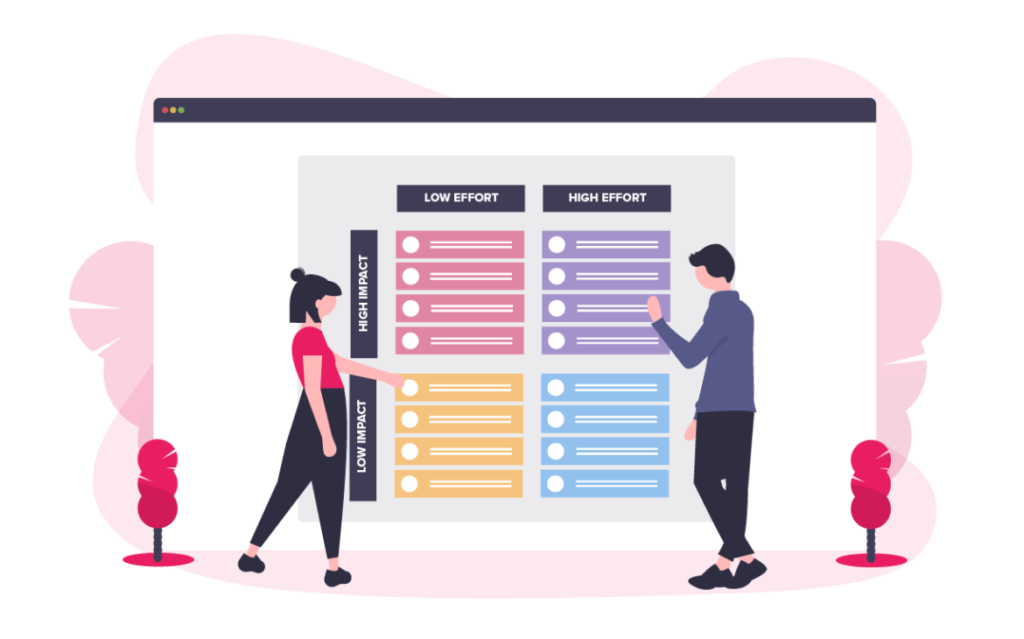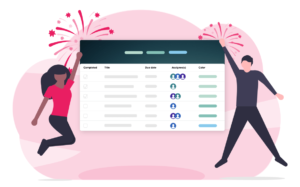“People who can focus, get things done. people who can prioritize, get the right things done.” – John Maeda
What?
The Action Priority Matrix is similar to the Eisenhower matrix, but the focus is on impact and effort instead of importance and urgency. It helps you see which tasks and projects that are worth your time.
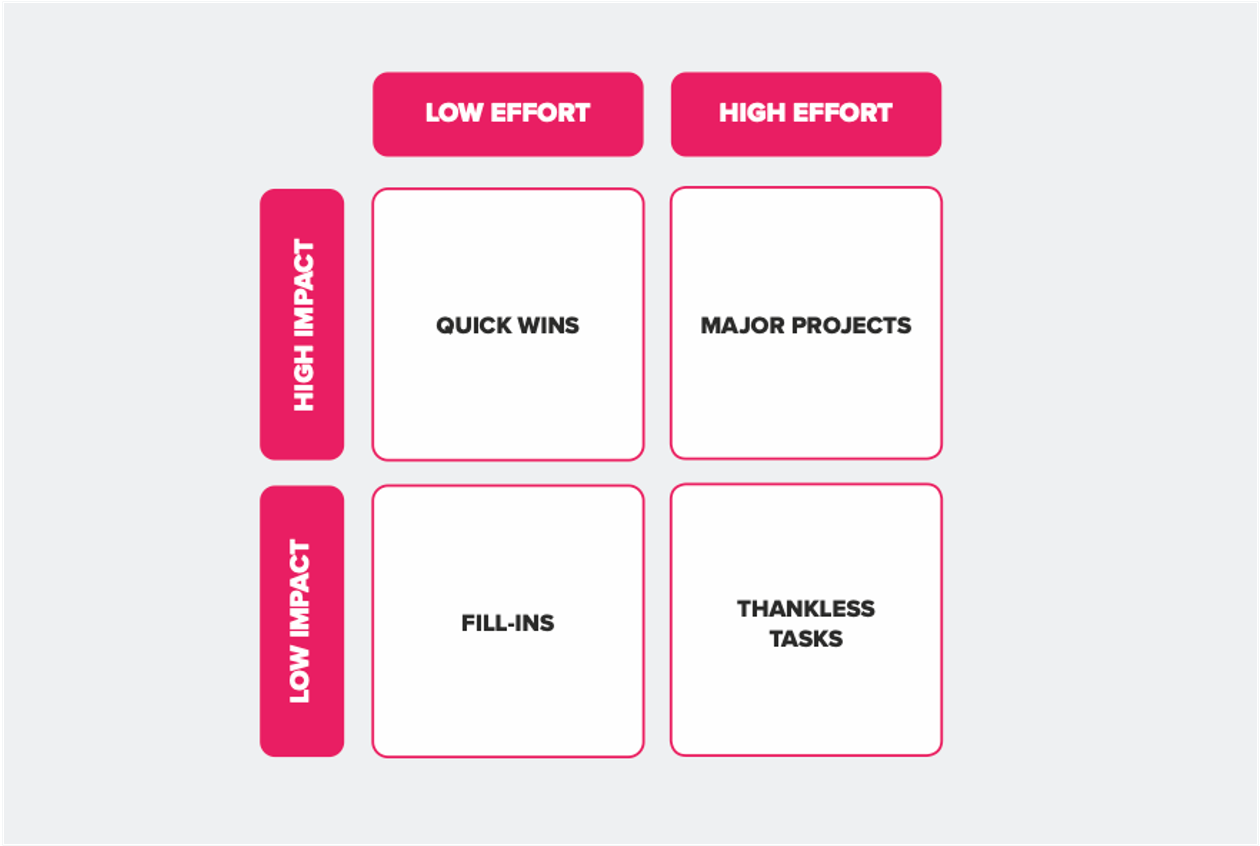
How?
Start by setting up the matrix. Evaluate your task in terms of effort and impact, and then place them in different quadrants of the Action Priority Matrix, which gives you a visual overview of how to prioritize your tasks.
IMPACT:
Impact represents the benefits you get from completing a task or project.
EFFORT:
Effort represents the time or resources required to complete a task or project.
1. High Impact, Low Effort: Quick Wins
Quick wins give you a high return for a low effort. These are the kind of tasks and projects you want more of.
2. High Impact, High Effort: Major Projects
Major projects requires a lot of effort, but also has high impact. They should be prioritized, but make sure you don’t focus all your time on these, because you could miss out on potential quick wins.
3. Low Impact, Low Effort: Fill-Ins
Fill ins don’t require a lot of effort, but they won’t give a high return either. These are the kind of tasks and projects you can choose to work on when you have extra time available, e.g. if you don’t have any quick wins or major projects on your to-do list.
4. Low Impact, High Effort: Thankless Tasks
Thankless tasks (or hard slogs) has the worst combination of impact vs effort, where you put in a lot of work for a low return. These types of tasks should therefore be avoided.
Create your Action Priority Matrix in Upwave
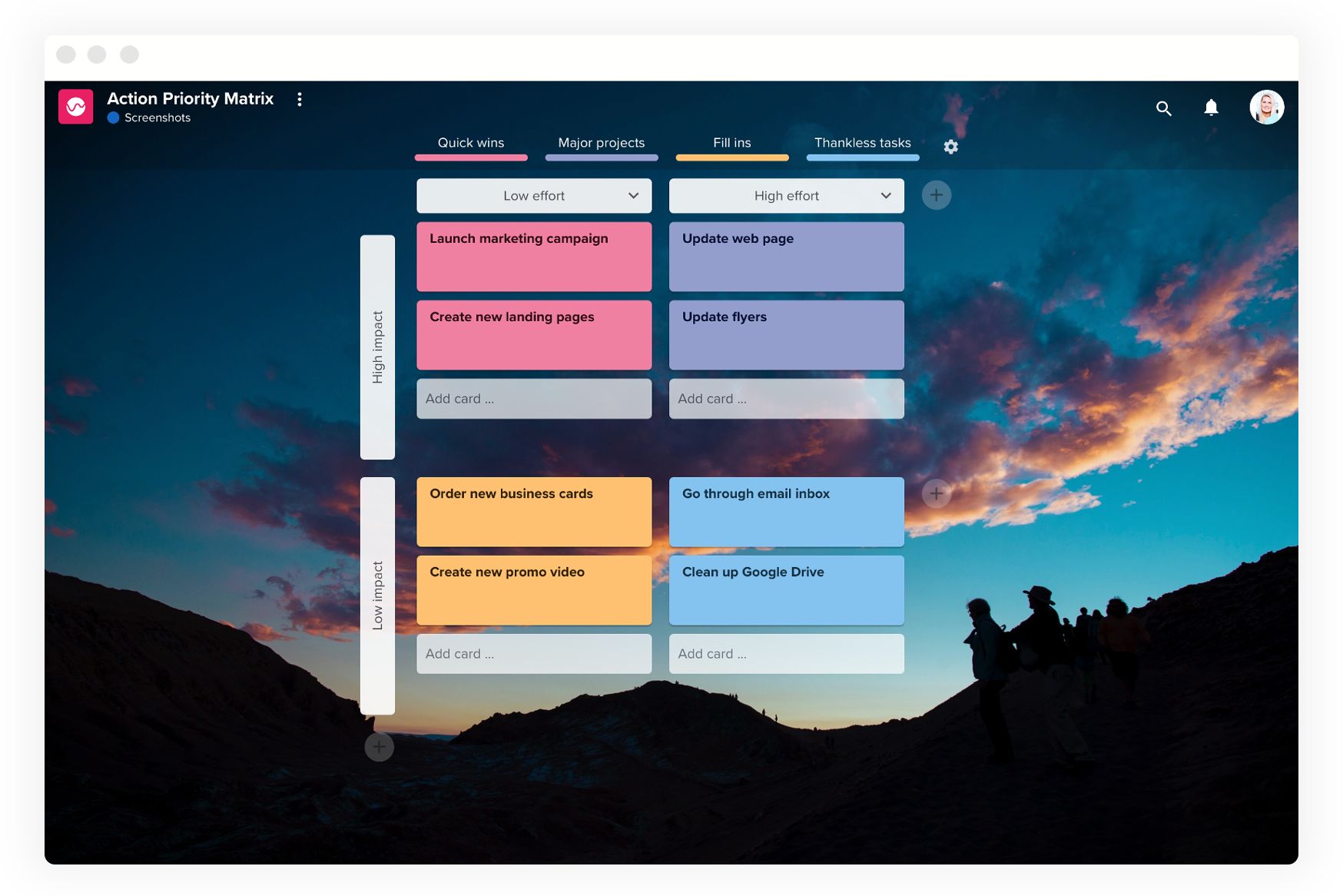
Upwave supports both columns, rows and colorcoding of cards, which makes it a perfect tool to create your Action Priority Matrix. To get started, simply select the “Action Priority Matrix” template inside Upwave, and update the columns, rows and colors to match the Action Priority Matrix. Choose which colors you want to use for the 4 different categories; Quick wins, Major projects, Fill ins, and Thankless Tasks. We have used pink (Quick wins), purple (Major projects), orange (Fill ins) and blue (Thankless tasks) in our template. When you’re all set up, start adding your tasks in each quadrant.
Are You Interested In Learning More About Productivity Frameworks?
We have written an eBook that explain the most popular methods to increase personal productivity – you can get it for free by clicking on the banner below.