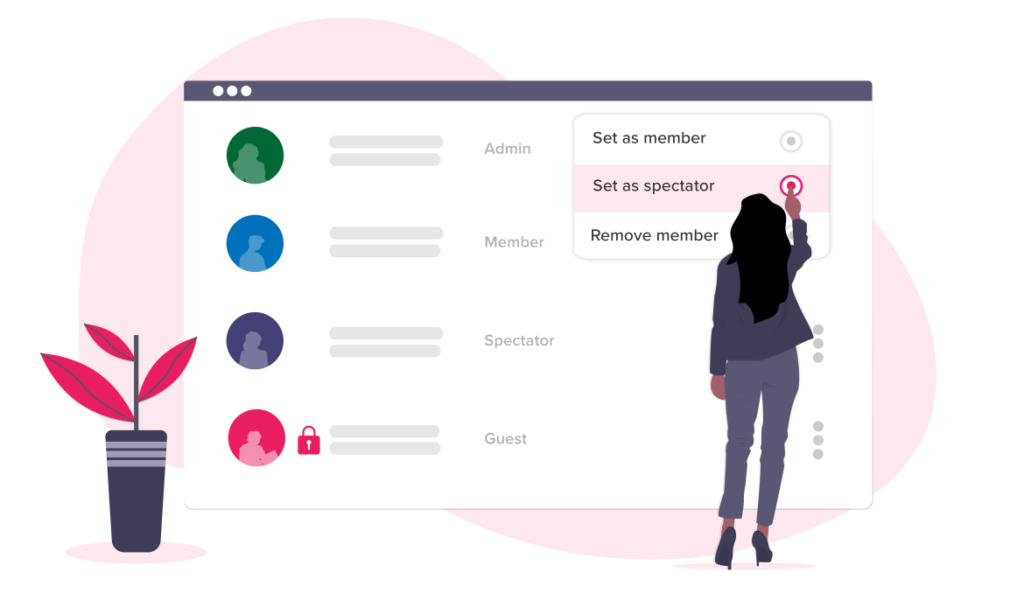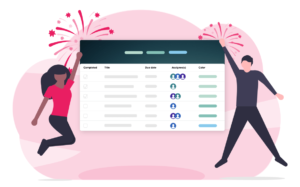As a response to customers’ requests on getting more control over user access and permissions, we are launching two new roles; guest and spectator. These new roles make it easier to work with external parties and collaborate across different teams in your organization.
Collaborate with externals guests in a secure manner
The new guest role makes it easy and secure to collaborate with external parties, like clients, consultants, freelancers or vendors.
A guest is an external member that is not a part of your organization. Members who do not have their email domain listed among the workspace’s approved email domains will be considered guests. Guests will always have a padlock icon in front of their name, to help you to easily differentiate them from internal members.

Guests can only access boards they are specifically invited to and they don’t have access to any teams. You need to be an admin or super admin to invite guests. A guest has the same permissions as a regular member on the board level. This means that they can modify the content of the board, like cards and structure.
The guest role is available for the Business and Enterprise plans. To enable guests for your workspace, contact customer support and list the email domains you want to add. All guests with email domains not on this list will be given a guest a role.
Limit permissions of internal users with the spectator role
Invite organization members to view and comment on specific boards, without sacrificing control. In many cases, you need internal stakeholders to be able to view progress on a project and give feedback, without the option to edit. The spectator role prohibits a user from deleting cards or making unauthorized changes.

The spectator role is available on the board level and is included in all subscription plans. A spectator has read-only access to the board content and the ability to comment on cards. To change a user’s role on a board, you need to be a board administrator. Go to board settings, select the member and change their role to spectator.
In the near future we will roll out functionality to let you fine-tune the permissions of each user role to suit your needs. Stay tuned!