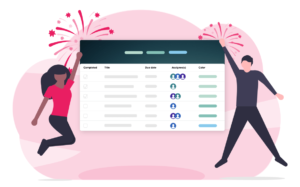The One Minute To-Do list (1MTD) is a productivity system developed by Michael Linenberger. It’s called the One Minute To-Do list because it takes just a minute to set it up and a minute to review it each day.
The system is based on organizing your to-dos in 3 lists;
1. Critical Now: Tasks that are absolutely due today
2. Opportunities Now: Tasks that are urgent, but can wait up to 10 days
3. Over-The-Horizon: Tasks that can wait 10 days or more
How To Use The One Minute To-Do List
Start by creating 3 different lists based on urgency; “Critical now”,” Opportunities now” and “Over-the-horizon”. Use 20 seconds on each list and braindump all tasks that come to mind.

1. Critical Now
✓ Write down tasks that are absolutely due today.
✓ These tasks would impact you negatively if you don’t do them today.
✓ Keep the list to 5 items or less.
✓ Review this list once each hour
2. Opportunities Now
✓ Write down tasks that are urgent, but can wait up to 10 days.
✓ These are tasks you would do today if you had the opportunity.
✓ Keep the list to 20 items or less.
✓ Review this list once each day.
3. Over-The-Horizon
✓ Write down all tasks that can wait 10 days or more.
✓ These are not urgent, but writing them down gives a mental relief.
✓ Review this list once a week.
Create Your One Minute To-Do List In Upwave
Make your one minute to-do list digital with Upwave. Select the ”One Minute To-Do List”- template. You can change the colors on your cards and add your own background if you like. By default the colors represent priority, but you can change this by click on the gear-icon. Start adding tasks to the different columns and set due dates on them. Remember to assign the tasks to yourself! You can also add one column called ”Completed”, where you put your tasks when they’re finished.

Are You Interested In Learning More About Productivity Frameworks?
We have written an eBook that explain the most popular methods to increase personal productivity – you can get it for free by clicking on the banner below.