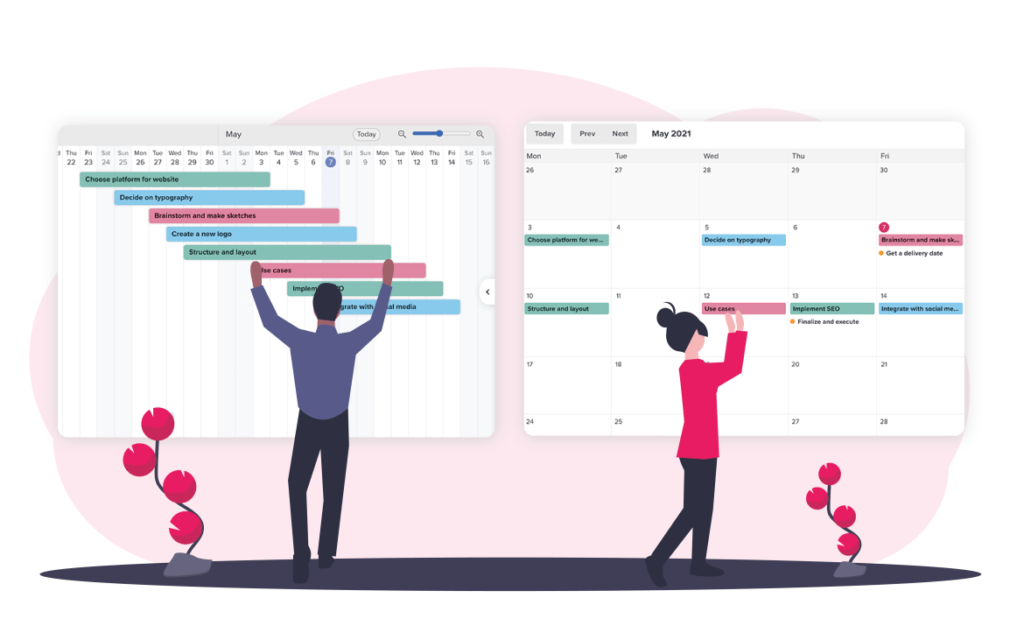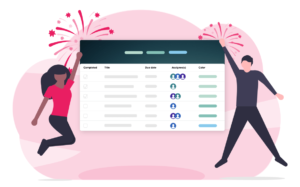In addition to Board and Table view, we are now introducing Timeline and Calendar! This means you can now visualize your project as a board, table, timeline or calendar. Simply click on the tabs in the upper left to change between different views!

Plan projects and visualize tasks horizontally with timeline view
The timeline view makes it easy to plan your projects, track progress and see the big picture. Similar to Gantt, you can visualize tasks horizontally, as well as get an overview of parallel activities.

With the timeline view, we are also introducing start dates for your tasks. You can adjust the start- and end dates by dragging the ends of a task and rearrange tasks by dragging and dropping them on the timeline. Double-click anywhere on the timeline to add a new card.
Cards without start and end dates will show up in a bucket to the right, and you can simply drag and drop them onto the timeline!
Get a detailed overview of all deadlines in the project with calendar view
The calendar view gives you an overview of all due dates in the project. While the timeline gives you the big picture, the calendar view is perfect for getting a more detailed overview.

The calendar view includes both your cards and subtasks, so you can make sure that no task is left behind. To differentiate subtasks from cards, they are displayed with a yellow bullet in front of it. You can drag and drop tasks to change the due date, and click on a date to create a new card. To open a card, simply click on it!
Calendar view is available to users on all plans, while timeline view is available to users on the Business or Enterprise plan.
As always we greatly appreciate your feedback and suggestions, so keep the requests coming!